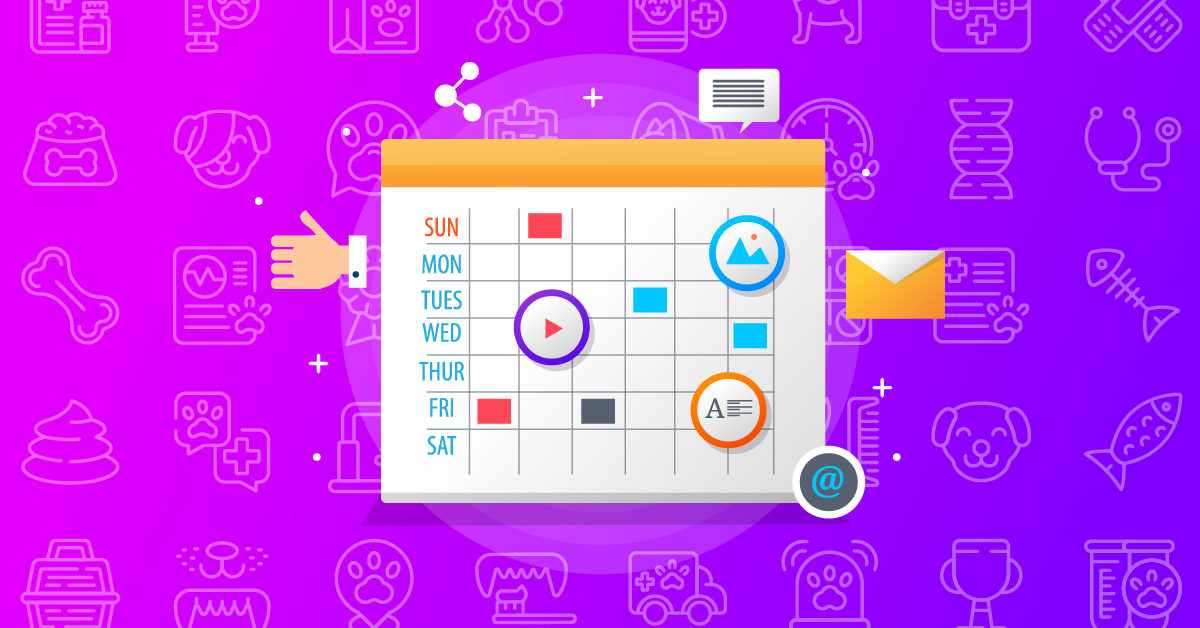Using YouTube Analytics to Track Your Video Campaign
You’ve launched your video campaign on YouTube and you’re starting to see the numbers climb in the public view counter. What do those numbers mean exactly? How can you translate them to find out what your audience likes and doesn’t like?
YouTube Analytics is a powerful and effective tool for gauging how viewers find you, the percentage of each video that is watched, and other powerful analytics that help you effectively steer your video campaign and effectively use video for marketing.


There are three kinds of reports in YouTube Analytics that chart your overall summary.
1. Earnings: Offers earnings-related estimates for content types and do not include partner-sold and partner-served advertising.2. Views: Provides demographics, the ability to filter by time period and geographical location of the views, and audience retention analytics that show at which points your viewers engage (or disengage) with your videos.3. Engagement: Shows which videos attract the most views and the ‘sociability’ of your videos, including how many times they’ve been liked, marked as a favorite, and commented on.
These reports allow you to drill down into the specifics of each video on your channel. You can filter by time frame (sample time periods include this week, the past month, or the lifetime of your video) and geographical location of the views (provided in an interactive map).
How Viewers Get to Your Videos
One of the great tools offered through YouTube analytics provides information about where people are finding your videos. For instance, say you have your video embedded in your website blog and you share it through your Facebook, Twitter, and Google+ networks. You have also optimized your video, so it shows up when relevant key terms are searched on YouTube and Google. Your view count is steadily rising and that’s great news. You want to know which of these mediums was most effective for distributing your video so you can obtain greater attention for your business. The playback locations and traffic sources areas of your Views Reports will give you this information.
Ideal Video Length
YouTube analytics can also help you determine the ideal length of your video. The audience retention area of your Analytics provides the average percentage of your video that has been viewed. If you notice that the average percentage viewed hovers around 75% of the video length, perhaps it would be a good idea to consider cutting your video down to that point at which your audience stops watching. This can result in greater overall effectiveness in relaying the message of your video.
Take some time to click through the quantity and quality of information that is provided by this tool and it will give you a snapshot of how your videos are being received. Apply this information to future video syndication strategies and you will be sure to attain success with your marketing on YouTube.
For more helpful tips regarding video marketing for small businesses, call at 1-800-IMATRIX.