Top 5 Benefits of Adding a Secure Pet Portal Account to Your Vet Website
How are your clients accessing their pet’s information currently? Are they provided with a way to check in on the status of tests, request an appointment for a follow-up, or simply view upcoming appointments they have with your practice?
With Pet Nexus, now available from VetMatrix and Demandforce, your clients will be able to check in on their pet health information all within a secure pet portal account accessible through your website. Interested in learning more? Read on!
1. Secure Pet Health Information at Your Clients’ Fingertips
In this secure pet portal account, pet owners can easily access and manage all communication about their pets to and from their veterinarian. Pet owners can request a future appointment, view upcoming scheduled appointments, and complete online forms requested by their veterinarian.
The Pet Nexus pet portal has the following six components, which can be accessed from the left navigation bar: Home, Pet Profile, Appointments, Messaging, Online Forms, and Account Settings.
2. View Information at a Glance
To set up their pet portal account, clients will be sent an email from the veterinary staff to log into their portal for the first time. When your clients log in to their pet portal account they will be greeted with a home page that will direct them to where they need to go.
From the Home page, pet owners can view the following at a glance:
- Summary for each pet
- Secure messages received
- Forms recently submitted
- Most recent upcoming and/or past appointments
3. Tailored Pet Profiles
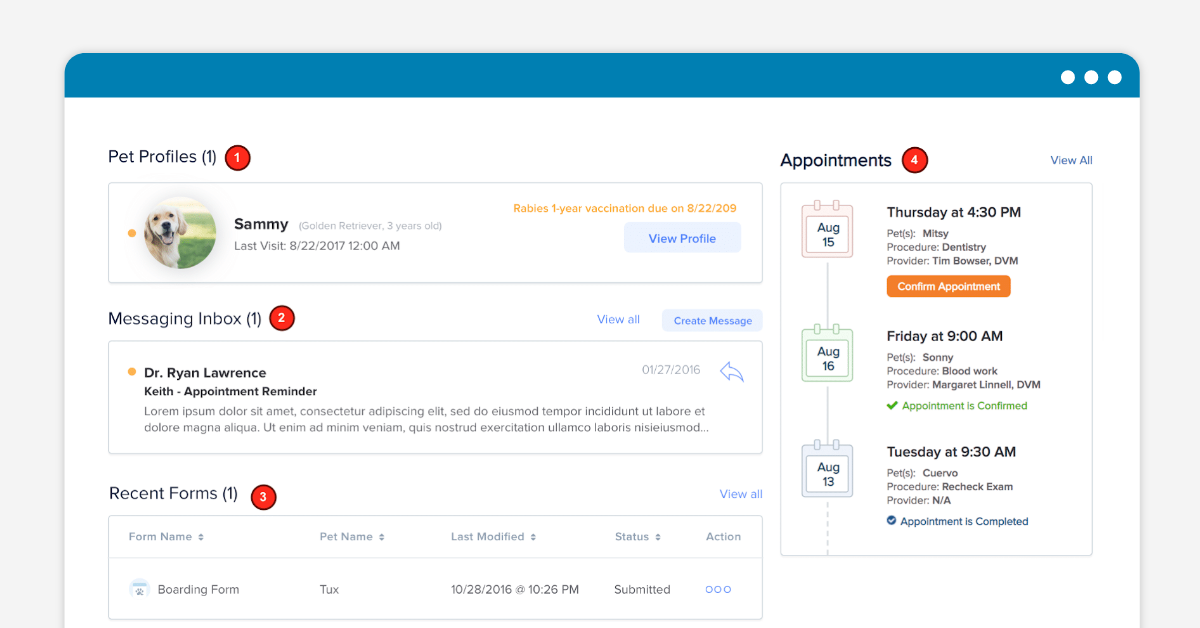
With a customized experience, your clients will feel even more connected to you as their pet health provider. Within the pet portal, they’ll have the ability to view each pet individually with information pertaining to the patient.
The Pet Profile page contains the following details for each pet:
- Pet demographics, including name, age, type, birthday, weight, and gender.
- Details and status of the pet’s next appointment.
- Details and status of the pet’s last appointment.
- Recommendations with upcoming due dates and request an appointment button.
- Recent activity and status of upcoming and past appointments.
It’s easy to switch between multiple pet profiles when a client is logged in. So taking care of a multiple pet household can be done with ease. To swap between multiple pet profiles, click the arrow next to the pet’s name at the top of the page to choose a different one.
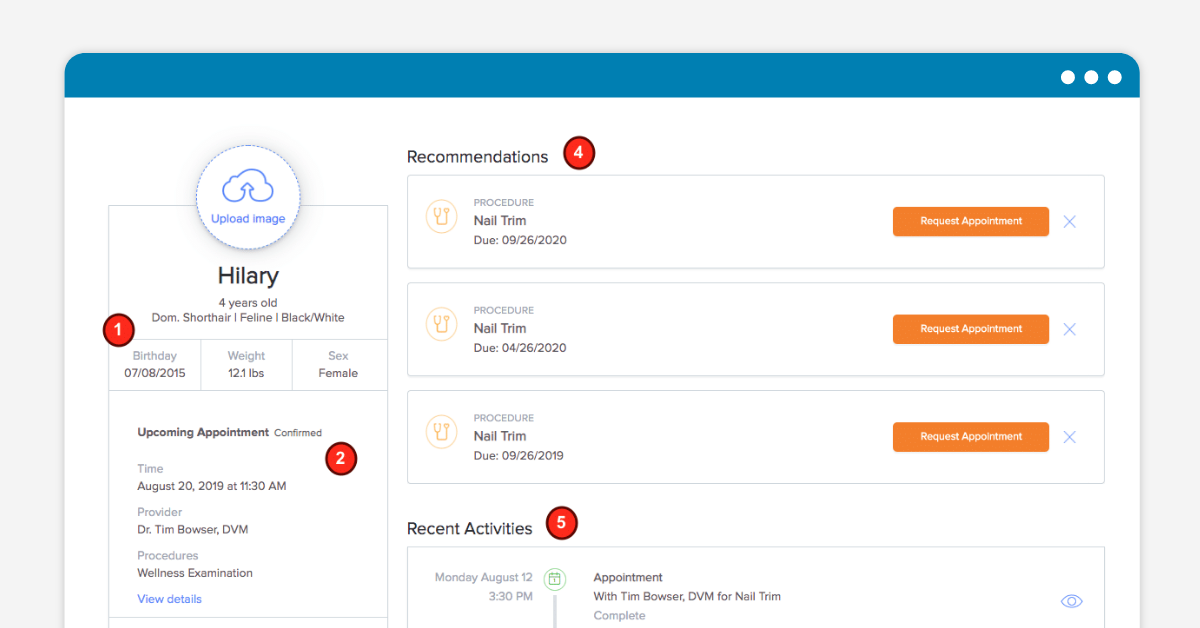
4. Request and View Appointments
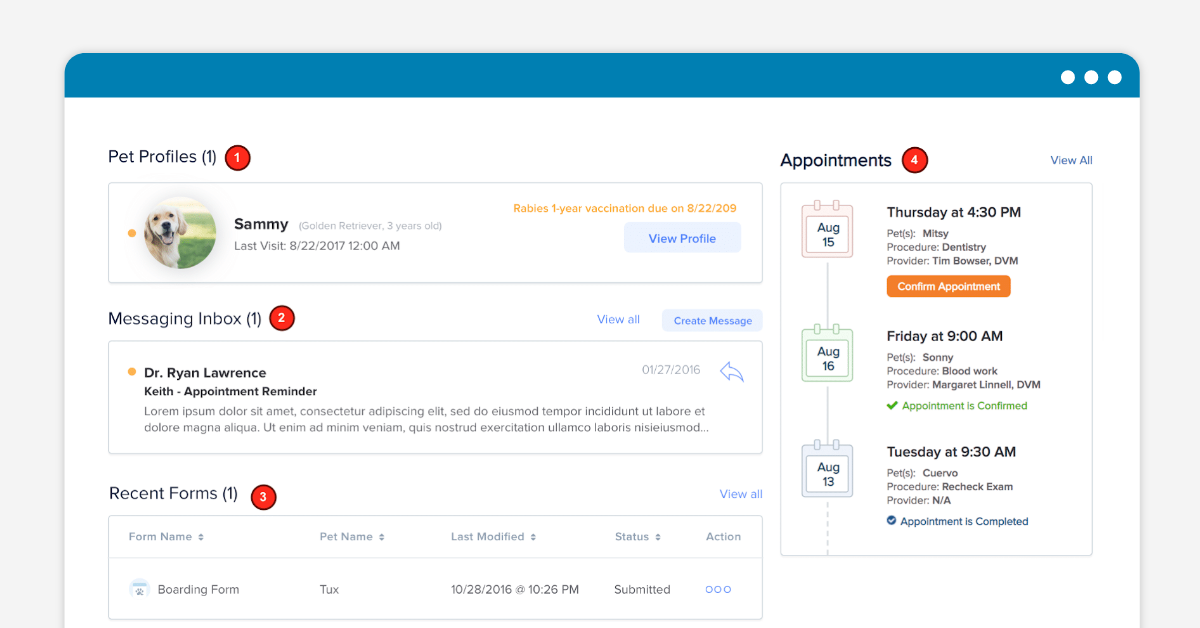
By default, the Appointments tab will display a timeline of Upcoming Appointments for all pets. Pet owners can review appointment details and status, confirm the appointment, and add it to their calendar. Click Past Appointments to switch to that view. Click All Pets on the top left in either view to filter the list for only one pet.
To request an appointment, clients will:
- Click the Request Appointment button on the top right of any page
- Choose up to three preferred Dates and one Time.
- Select the Service and Pet for the appointment.
- Add optional Comments and Questions.
- Click Submit.
5. Message Back & Forth with Clients
Making communication a number one priority, pet owners can message back and forth with their veterinarian from the Messaging page.
Options include:
- View and respond to messages
- Compose messages
- Save drafts
- Add attachments to messages Note: Video files are not permitted.
- View sent messages
- Delete messages
Pet owners can also complete Online Forms requested by their veterinarian and review previously submitted forms. Veterinarians and staff will have the ability to display up to six forms. Within the portal, there will be a section that lists a summary of the forms the pet owner has recently submitted.
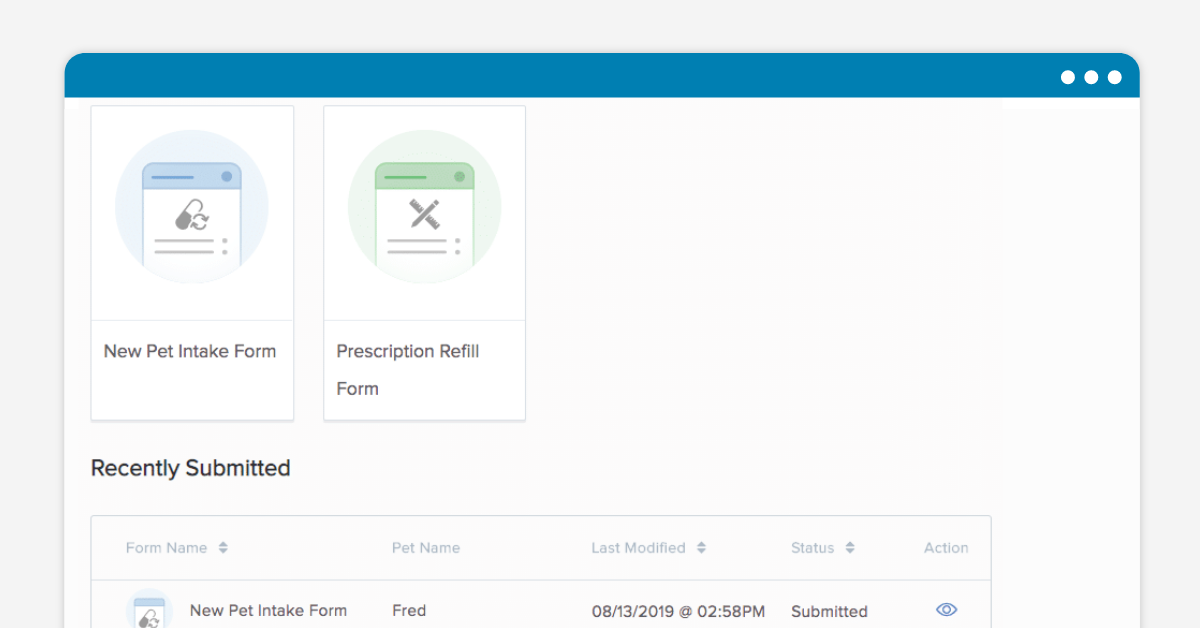
Veterinary staff will have the ability to send emails to pet owners requesting that they log in to their portal to fill out any online forms needed prior to a visit or procedure. The client will need to follow the instructions on that email to set up and access their portal. If they cannot locate the email, an invitation can be resent.
Get Started with Pet Nexus Today
Interested in adding a pet portal with access to pet health information to your website? Give your clients direct access to manage their pets’ health 24/7 with Pet Nexus. Click here to learn more.



