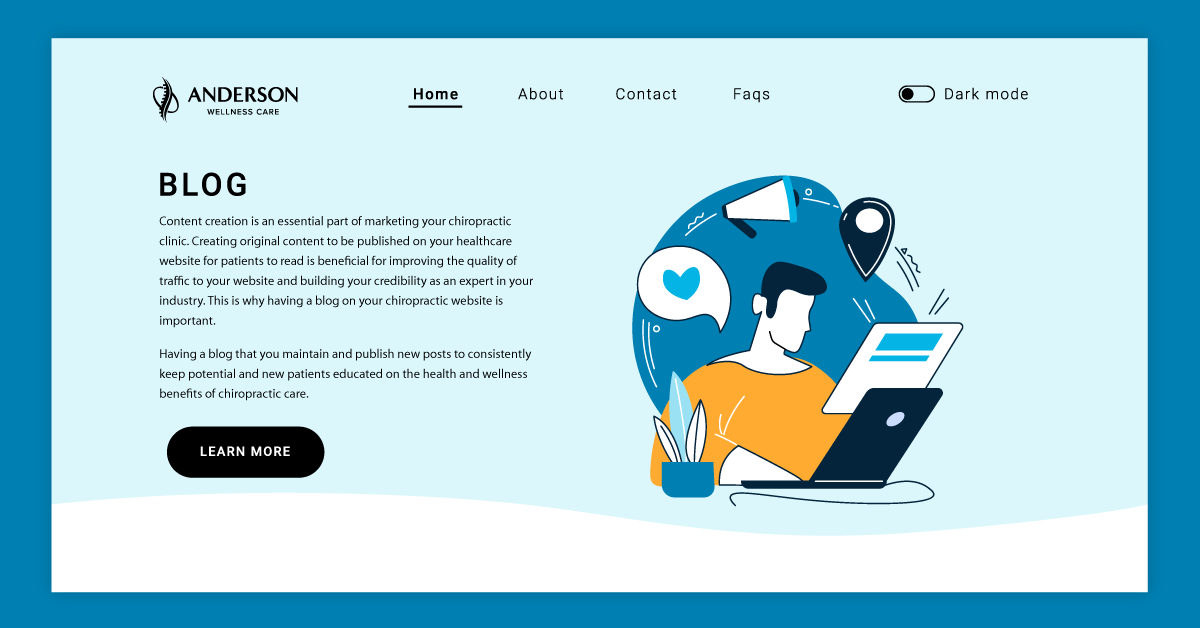Delete or Update Website Content: What to Do With Old Content on Your Website

Is your website’s old, irrelevant content costing you prospective clients and a good ranking on search engines? You need to update website content if you want your content to be valuable to more users.
Sometimes, your existing content becomes outdated and irrelevant to the current market. This is when you should decide whether to delete or update website content. You may have to make a few tweaks if you choose to retain your content, like blog posts and videos. However, you can improve your own website by including new data or developments on the topics.
But if you think some pieces are irrelevant to your content marketing strategy, you can choose to delete them. No matter which path you decide, they can assist your search engine optimization efforts and improve your ranking on Google search console and beyond. You can drive more organic traffic to your own site, which can benefit you in the long run.
If you’re having difficulty determining which option to choose, we’re here to help. We’ve developed a few tips on deciding whether to update or delete old content on your business website.
Assessing Your Content: Update, Delete, or Retain?
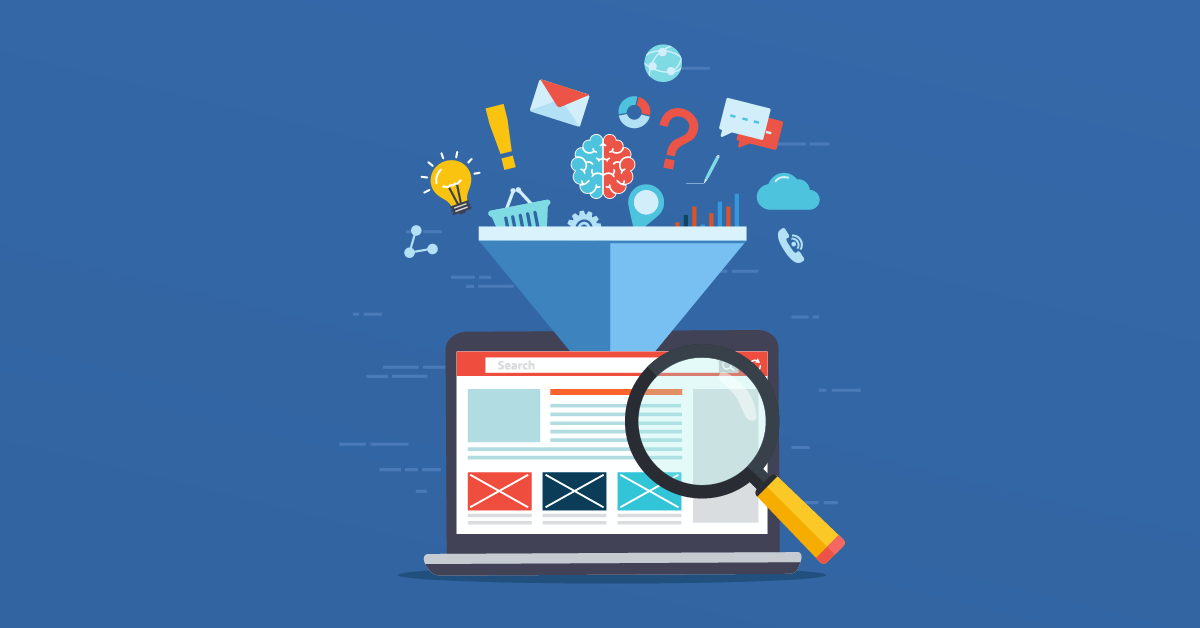
Before you start going on a blog post-deleting or updating spree, it’s vital that you know all the content available on your website. You should curate a list of all your website URLs (for blog posts, videos, etc.) by doing a full crawl and evaluating what you have.
Don’t worry about how you’ll perform a full crawl on your website when you have plenty of archived content. Existing programs can do this for you, so you don’t have to be occupied by aggregating everything on your own. That might take you weeks! Fortunately, there are plenty of choices that can get the job done.
Once that’s accomplished, you should start looking at what content you currently have on your website. It would be best if you decided which content is of interest to your target audience. Here are some factors that can help you make these important decisions:
Is It Valuable to Users?
When users come to your website and consume your existing content, what do they gain from them? Will they leave your site feeling like they’ve learned something new and helpful that can be applied to their lives?
If that’s the case, keep that content. Your website content should be able to do either of these two things: solve problems or entertain people. And old blog posts and other content can be handy if they’re still valid.
Is It Quality Content?
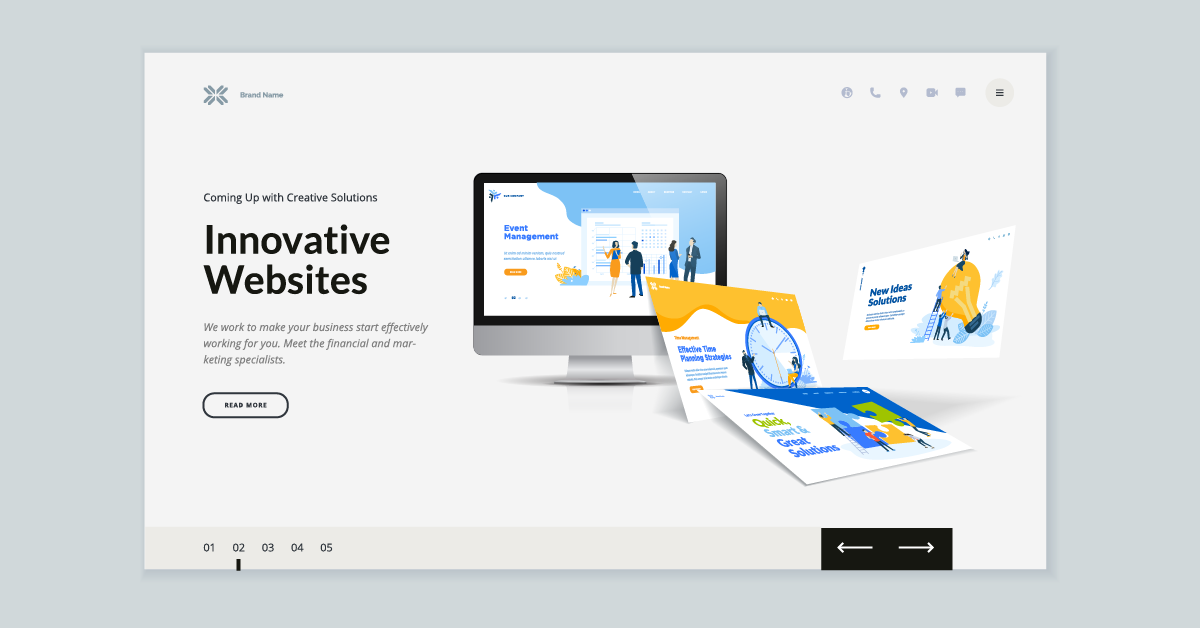
When corporate blogs first became common, every business was clamoring to create their own. Companies were also using blogs as a platform to develop an enormous amount of content without editing them at all. Back then, it wasn’t about producing quality content. The common belief was that uploading a bulk of information would lead to more traffic to your website.
As the digital age has proven, this tactic isn’t effective. How informative and well-written blog articles prove to be more critical than simply churning out a large amount of content that leaves much to be desired regarding relevance.
You must ask yourself: is the content good? And by ‘good,’ we mean, when you consider writing fundamentals, does the article meet the current standards? If there are many grammatical errors broken links, or the pieces don’t make sense, it’s probably best to delete them.
Say it with us: quality over quantity! Be honest with yourself, and it will benefit your website tremendously. If much of the old content on your website isn’t at par with current trends and standards, you need to let it go!
Is It Still Up-to-date or Relevant?

Chances are, your website houses outdated content that’s no longer relevant. This could include articles on services you’ve discontinued and have no plans to reinstate, or past event announcements that are now obsolete. It might be best to delete them in order to avoid misleading your readers.
What Is the Word Count?
Your site might also contain pages with minimal information, often referred to as “thin content” pages. Deciding whether to update or delete these pages hinges on their potential value. If these sparse pages can be enriched with quality content that enhances user experience and SEO ranking, then updating them is wise. However, if they no longer align with your brand’s goals or messaging, deleting them might be the better option to keep your website streamlined and relevant.
Does the Content Benefit Your Business?
If a particular blog post or video still helps your lead generation and increases conversion rate, why not keep it? Even if the information on the blog post is slightly dated, you can still improve it to drive traffic to your website continuously. Old blog posts can still be of value to your website and boost your organic ranking on the search engine results page (SERPs).
Other Things to Consider

When it comes to this decision, it’s ultimately up to you what goes and what stays on your website. You must analyze whether old content can be repurposed and transformed into something educational or if it’s just taking up space. If you still can’t decide also consider a few more questions:
- Is it mobile-friendly?
- Is it original?
- Is it credible?
- Is it optimized?
- Who is the target audience?
- Do all the links still work?
While you should consider different variables, what matters is that you get this process done. To avoid spending too much time on this task when you can focus on your clients, you should revisit your old content every quarter or year. However, letting the years roll by without reviewing your website content would be best.
Why Update Your Website Content?
It’s vital that you update website content regularly because it will make visitors feel like your website is trustworthy. Visitors exploring your business website are more likely to purchase an item or book an appointment. Thus, updating content is crucial to fortify your online presence.
How Do I Update the Content of My Website?
There are various ways you can explore to update your website. However, you should only choose the ones relevant to your business and can help you attain your goals. It’s all about working smarter, not harder. Read on to learn how you can revamp your website content.
Edit Old video content

Regarding video content, this may be more challenging to update. Because videos have already been recorded, edited, and exported to your current website, it can take longer to refresh content. However, it’s still possible to optimize them.
Think of it as a facelift. You can edit the text on the video, add newly filmed footage, and include more graphics. Keeping your video content updated helps your business save time and money and re-engage with your target audience. Who doesn’t want that?
As long as your video is evergreen content, your market can still benefit from it. Shortening or splicing them up can encourage more people to watch them and learn more about your business.
Optimize a Blog Post
When you do find that some old blog posts can still utilized on your website, you should be constantly researching trending topics that can be used to improve your old content. If you feel your older content is getting more traffic to your website, it might be time to spice things up.
There are many ways to update old blog posts. You can spruce things up by adding new images, including related videos, attaching interviews with relevant authority figures, or inserting infographics. Whatever you do, the goal should be to keep people interested in your blog post and encourage them to scroll until the bottom of the page.
Conduct Keyword Research
Another stellar way to repurpose blog posts to high-quality content is through keyword research. This is the process of finding and analyzing search terms to help your content appear in your market’s search results.
Inserting relevant keywords into your existing blogs can improve your SEO efforts and boost your post’s ranking on search engines. You update your website by simply tweaking the content to include these terms slyly. While your website’s content remains the same, you have a better chance of appearing on people’s search results.
Fix Broken Links on Your Own Website

Given your plethora of website content, you may be unaware you have web pages with broken links, or some external links may no longer exist. You should ensure all the links are working as you update your website.
If hyperlinks lead people to other websites, you should ensure the data is still relevant. Let’s say you’re referencing how many people use their mobile devices to search for healthcare providers. If the data refers to the population five years ago, looking for a more updated source may be best. These small changes can make a huge difference in content marketing.
Follow Up on Your Content
Instead of creating new content from scratch, you may build on your current content and follow up on your blog posts that are performing exceptionally. You can never do justice to a content topic; there’s always more to say. Moreover, current trends may apply to your content, so you should write about those, too.
These follow-up articles may reach old and potential customers interested in the content you’ve written about before. This is also a stellar opportunity to position your practice as an expert in the subject matter. When writing follow-up articles, you should link back to the original one so people will be encouraged to stay longer on your website.
Before you develop follow-up content, you should reflect on the original post. It would be best to mimic its tone so people will be convinced that this is a continuation of the original content. Website visitors should be able to read both articles in one sitting and be confident that they’re one long piece.
Repurpose Your Content Into an E-Mail Series
Your website content can also be utilized other than improving your web pages. As you grow your e-mail network, there may be potential customers who are unfamiliar with your old website content. Hence, you should repurpose your website content and share it with your e-mail list.
Maximizing all your digital marketing channels would be best to drive more people to your website. To convert your website content into an e-mail series, you must divide content strategically. Your goal should be to entice more people to visit your web pages by sharing select portions of your blog articles. Hence, copying and pasting the entire piece into one e-mail newsletter would not be wise. Your e-mail blast should leave people wanting more.
For example, let’s say you have a list of 15 tips to manage pets at home. You can lift five tips from the list and then encourage the recipients to visit your website for the complete list. You can send the succeeding tips in other e-mail blasts as a follow-up. The goal is to provide many opportunities to invite people to explore your website and consume your content.
Republish on Third-Party Websites
This is a stellar strategy to drive the audience from other websites to your site. You can capitalize on the large audiences of different platforms and encourage others to get to know more about your business. When republishing your content, you should ensure you’re not doing it on a competitor’s website. Otherwise, you might be helping your competition grow an edge over you.
Here are some respected third-party websites you should consider for this particular strategy:
- Medium is a popular self-publishing platform that has over 100 million visitors every month. Your business can quickly get started by creating an account on the website and republishing your old content. It’s vital that you include old links for people to be led to your professional website.
- LinkedIn is more than just a professional job-seeking network. Plenty of professionals have utilized this platform to publish blogs and position themselves as experts in their respective industries. You can capitalize on this movement by posting your old content and including hyperlinks to your business website.
- Reddit is a stellar platform to drive traffic to your professional website. Why? External links drive the most engagement on Reddit. It would be best to look for topics you can contribute to and paste your website content there. Don’t forget to hyperlink to your original articles so you can entice more people to visit them.
- Quora is an online question-and-answer forum, that allows your business to position itself as an expert on particular subject matters. You should take a short, relevant excerpt from your website content and encourage people to visit your site accordingly.
Promote Updated Content

If you spent time updating your website content, why wouldn’t you want more people to see your hard work? You can promote your content by posting them on your social media platforms, e-mail marketing, or including them in your newsletters.
In this process, you should ensure that the titles, tags, and meta descriptions are optimized so you can drive as much organic traffic to your website as possible. Get the most out of your refurbished content and realize the benefits of a website update.
Is It Time to Update Website Content?

Given everything discussed above, is it time to revisit your website content? Given everything you have on your plate, you may not have the time and resources to perform this task yourself. Fortunately, we at iMatrix have a dedicated team of digital marketing experts who can help elevate your website by giving it a thorough update and more.
If you want to elevate your business website today, call us at 800.792.8384 or click here to learn more about our website services. We’ll help you update your website and help you reach your professional goals more efficiently.
FAQs
How often should website content be updated?
There’s no proper timetable to update your website content. However, visiting your content every quarter or year would be ideal.
What happens if a website is not updated frequently?
If a website isn’t updated frequently, it will start sinking in search engine rankings. As a result, more people won’t perceive the site as a valuable resource.
Does updating content improve SEO?
Yes, refreshing your content can yield multiple advantages, including elevating your website’s position in search engine rankings. Moreover, updated and relevant content can also increase user engagement, leading to higher conversion rates.
Should you remove old content from website?
It depends. If your content is outdated and has no value to website visitors, you should remove them from your site. Eliminating irrelevant or unhelpful material can enhance your website’s overall quality and SEO performance.
What can I do with old website content?
It depends on the content’s value. You can either delete that content if it doesn’t offer anything significant to your audience, or you can update it to become more relevant to today’s market.