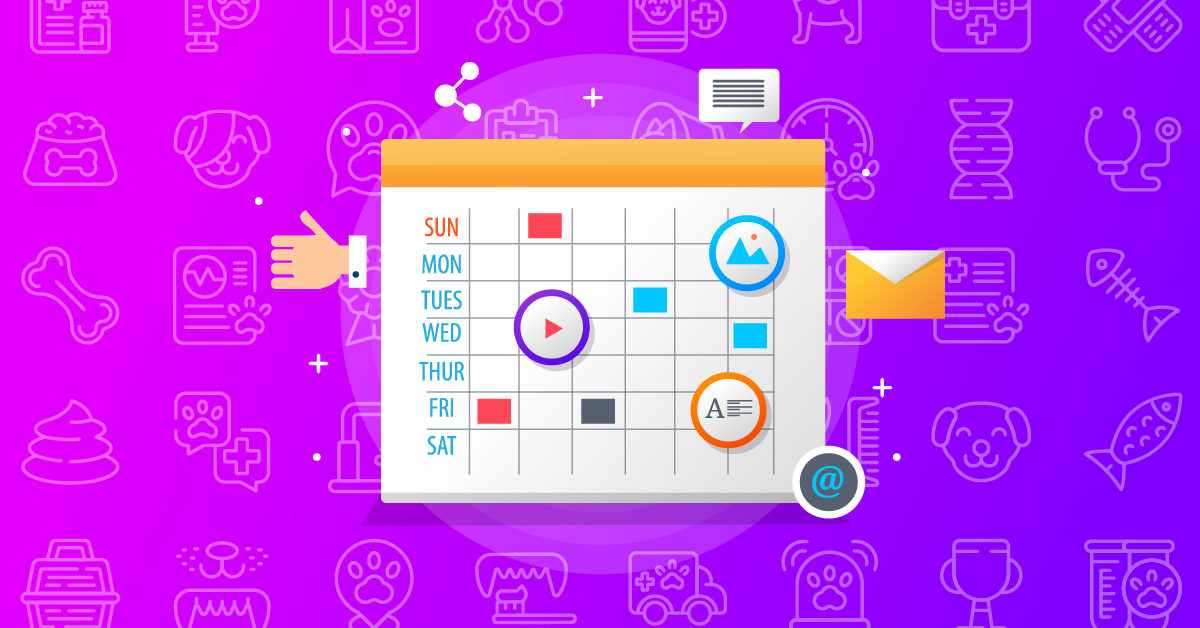The Beginner's Guide to Running Facebook Ads
Advertising your business, website, products, or services through Facebook Ads is an efficient way to attract more potential clients or patients to your practice. But, it’s effectiveness is often overlooked by businesses. Facebook is the biggest social media platform to date and when you choose not to target those users, you miss the opportunity to reach a large number of consumers.
There are an estimated 2.4 billion active monthly users on Facebook in 2019. As far as social media marketing is concerned, overlooking Facebook advertising is too big to ignore.
Including Facebook Ads in your social media strategy will help you to generate more leads for your practice and turn them into booked appointments. Social media marketing for healthcare is also an excellent way to build more personal relationships with your patients through your online presence. This builds trust and loyalty.
If you’re wondering how to use Facebook Ads for business but don’t know where to begin, we’ve created an ads guide just for you. Follow our step-by-step instructions for how to run Facebook Ads for beginners.
Facebook Ads Guide
Before you begin running ads, the first thing you need is a strategy! If you don’t develop a social strategy before diving into Facebook Ads, you may be overwhelmed with all the options they have available and not properly target the people in your industry. That means you may be spending money that’s going nowhere to show ads to people not interested in your services. But if you already know who your ad is intended for, this can be avoided.
By the time you’re done formulating your strategy, these questions should all have an answer:
- What is the objective of this ad campaign?
- Who is your targeted audience?
- What products or services are you trying to sell?
- What is the consumer’s pain point?
- How can patients/clients use this product or service?
- Do you want to create brand awareness, generate sales, gain more web traffic, or book more appointments?
In order to create an advertising campaign that accomplishes your goal, think about WHO your intended audience is and WHAT they should do next in order to purchase a product or service.
1. Choosing your marketing objective
Once you’ve formulated your campaign strategy, the next step is to head over to Facebook’s Ads Manager page. When you begin, it will ask you what your marketing objective is for the ad you’re running. You can choose from creating brand awareness, increasing reach, more traffic, lead generation, better engagement, and more.
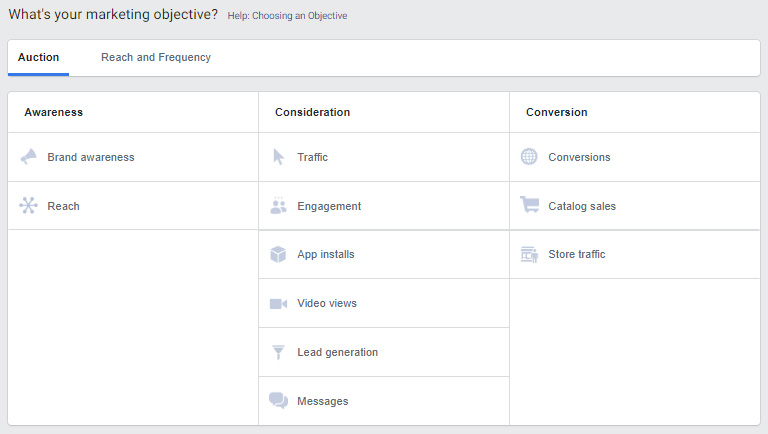
Choose the objective that pertains to what you are attempting to accomplish with your ads. For example, if you’re a chiropractor posting spinal manipulation videos on your page in hopes of attracting potential patients to your website to schedule an appointment, you would choose the “traffic” option to do this.
2. Creating your target audience
After you’ve picked your objective, the next page will involve choosing your targeted demographic. Deciding who you want your audience to be should be part of your social media strategy.
You will see the option to use “custom audiences,” which allows you to use email addresses, phone numbers, Facebook user profile names, etc. If you have any personal information for specific users you want to target, that’s great! But if you do not have access to this information, it’s fine because you have the opportunity to reach them when you select the other details of the users you want to target.
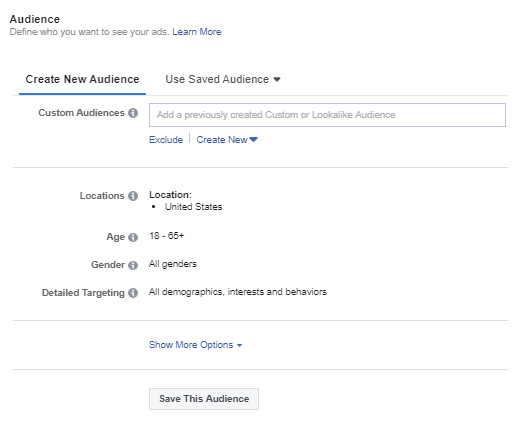
The other details involve selecting a location (city, state, or country, age group, gender, and language). For the next few options, you have the chance to get as specific as you would like for your targeted audience.
Under the “detailed targeting” section, you’ll see demographics, interests, and behaviors. When you click on demographics, you can choose who will see your ad based on factors such as:
- Education level
- Income class
- Job industry
- Relationship status
When you choose interests, you’ll have the opportunities like:
- Technology
- Sports
- Fitness and wellness
- Business and industry
Finally, the last category featured in the “detailed targeting” section is behaviors. Here you hone in on your audience by choosing users who have portrayed certain purchasing patterns, mobile device usage, and more. With so many possibilities, you can really isolate the specific users you wish to target by allowing Facebook’s algorithm to do such a refined search of potential clients.
3. Ad placements
In this category, Facebook lets you choose where you want your advertisement to be placed. You can pick automatic placements, which is recommended because Facebook will display your ads where they are predicted to perform the best. But you can also choose to edit your placements and manually select where you would like your ad to show up.
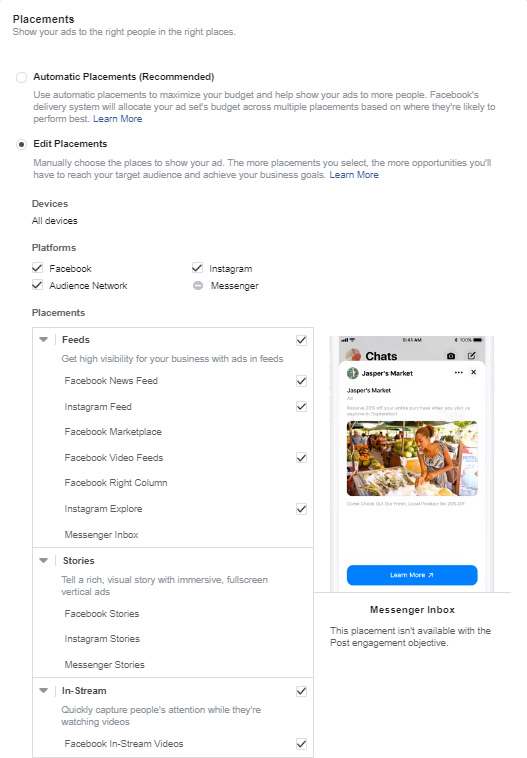
When you edit your placements, the system will ask if you would like the ad to be displayed on Facebook and Instagram feeds, stories, on mobile devices, and more. There is no right or wrong answer here. Depending on what type of ad campaign you’re running and what your objective is, it’s important to weigh the pros and cons of both options. However, if you are not running a video ad, we’d recommend steering clear from using those placements.
4. Setting your budget
We understand that as a smaller business, you have to be especially conscious of what you decide to spend money on. And that’s why setting a strict budget for your ads campaign is one of the most important steps. In the beginning, you don’t have to spend a lot of money. In fact, you can start for as little as $2 a day as you learn the process and watch the success, or failure, of certain ad targets.
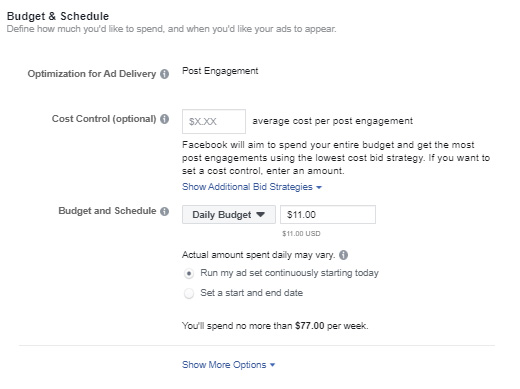
In the budget section, you can schedule your ads to run for a lifetime, or start and stop on certain dates. For example, if your own a veterinary practice and are offering a discount for clients to have their pets spayed and neutered, but it is only for a month, you can have the ad run for that allotted amount of time.
Facebook also offers a helping hand with optimizing the ads for you, so you don’t have to do it yourself. Then you select the maximum amount of money you would like to spend to run your ads. There is a lifetime or daily budget choice, in which you input how much you would like to spend to run your ads indefinitely, or on a daily basis.
Whatever you choose, make sure it aligns with the goals you’ve set in place for your business.
5. Select your format
Now to the fun stuff! The final step in creating your Facebook Ad is choosing the format you want it to appear in. the have the option to choose between carousel (2 or more scrollable images), or a single image, video, or slideshow.
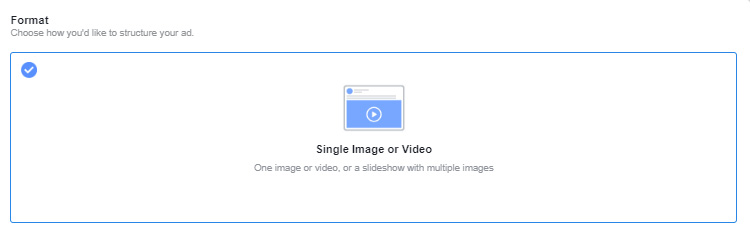
When you create the graphics for your advertisement, keep in mind the sizes and specs that are necessary to fit the guidelines for a Facebook Ad. There is also a character limit for the text you put on your image and the length of your URL.
Once you’ve finalized the graphics, the last element that you need to include is the link to whatever web page you want the ad to link to.
Bonus tip: be sure to include a CTA so potential patients or clients know what action to take if they’re interested in your products or services.
6. Tracking the progress of your ad campaign
What’s the point in putting so much work into reacting these ads if you don’t track their progression? You should be using conversion tracking to measure the results of your advertisement. The ads manager page will show you all the details of your current campaigns and how they are performing with your intended audience.
It is also helpful to see the conversion results of your ad because you can then adjust the budget as needed and compare the costs of running your current ad on social media, versus your ROI. Find out how successful your advertisement has been in attracting new business to your practice.
Social media marketing for healthcare
Using social media platforms as a healthcare professional is a great way to reach a much larger group of people that you wouldn’t normally have access to. Running ads on social media offers an even bigger opportunity for success.
And don’t discount the tools that these platforms provide to better your knowledge of running ads. Facebook has its very own ads training course through Facebook Blueprint that will help immensely as you begin these next steps to running Facebook Ads.
Facebook Ads are an excellent use of digital marketing for your practice. If you take the necessary time to construct your social media strategy, select all the proper details for your ads and launch your campaign, it can become the tool you use to dominate your local market.
For more information on using social media for your practice, check out these resources
5 Benefits of Using Social Media for Healthcare Practices
Using Facebook to Engage With Your Clientele
How to Navigate Facebook Insights