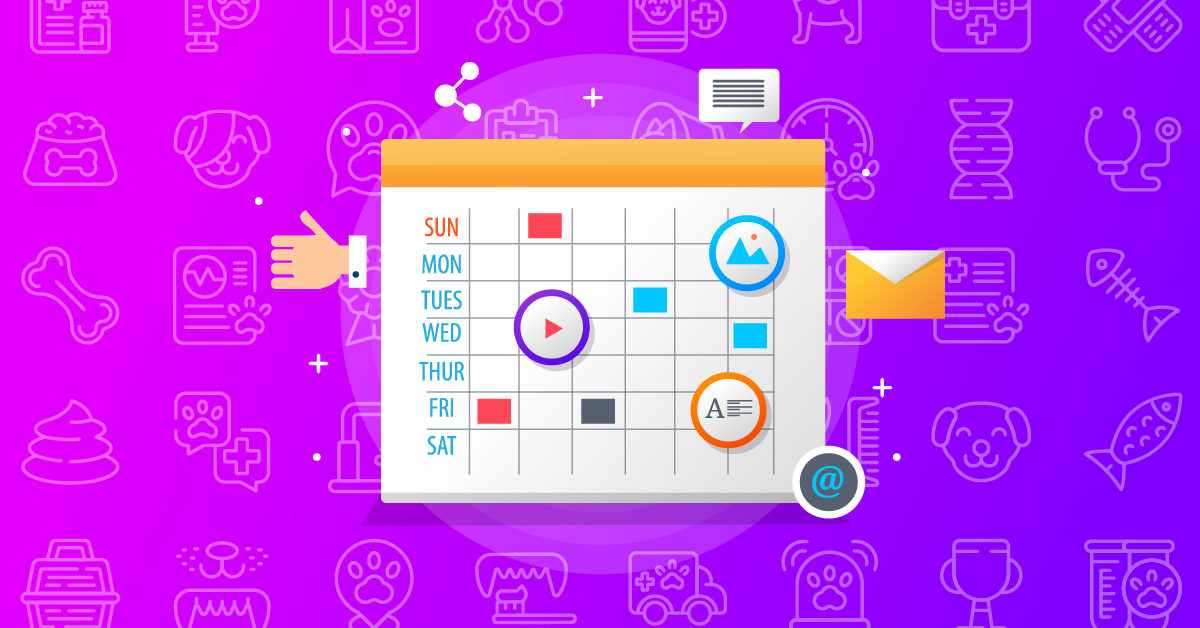How to Schedule a Post on Facebook
Are there days that go by so fast that you get to the end and realize you haven’t posted anything on your social channels? How often do you get a panicked feeling after realizing that you forgot to post on your Facebook Business page when you were scheduled to do so?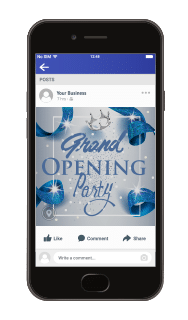
Ensure that you are fully utilizing the power of your Facebook Business page by scheduling out your content on Facebook. When planning your social media calendar for the next week, or month, utilizing the scheduling feature available on Facebook can help streamline your scheduling process. This tool will allow you to create a post and schedule it to publish on your Page in the future so you don’t have to continually publish content live. It is recommended by Facebook to utilize their own scheduling feature instead of a 3rd party app.
Why should I schedule Facebook posts ahead of time?
As a busy practice owner, you probably have a lot of content to share—and not a lot of time to do it. Scheduling your Facebook updates in advance can save you time and hassle and you don’t have to do it all yourself. Scheduled posts can be created and edited by other admins and editors who help manage your Page.
Benefits of scheduling your Facebook posts:
![]() Improve consistency – Being consistent with your updates—how often you post and when—will tell your audience when to expect new content. Avoid pauses or sudden breaks in your social media schedule to help ensure maximum engagement.
Improve consistency – Being consistent with your updates—how often you post and when—will tell your audience when to expect new content. Avoid pauses or sudden breaks in your social media schedule to help ensure maximum engagement.
![]() Build anticipation – Draw your audience towards a big event, announcement, or new service. Scheduling multiple messages to promote an event is a great way to build anticipation.
Build anticipation – Draw your audience towards a big event, announcement, or new service. Scheduling multiple messages to promote an event is a great way to build anticipation.
![]() Share content you already have – Ensure that the content you already have on your site is being seen by your followers by scheduling your content out on your social media calendar. You can create posts for your existing content and continually promote them on Facebook, especially if they are evergreen and relevant at all times of the year.
Share content you already have – Ensure that the content you already have on your site is being seen by your followers by scheduling your content out on your social media calendar. You can create posts for your existing content and continually promote them on Facebook, especially if they are evergreen and relevant at all times of the year.
How to schedule a Facebook post on your business page
Schedule a Post in Facebook with the new Scheduler
To schedule a post:
1. Start creating your post at the top of your Page’s timeline
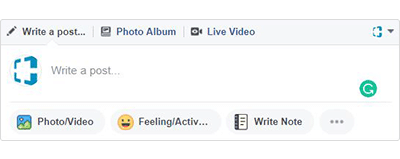
2. Click ![]() next to Share: Now and select Schedule
next to Share: Now and select Schedule
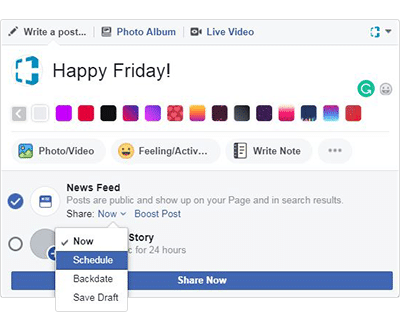
3. Below Publication, select the date and time when you want the post to publish
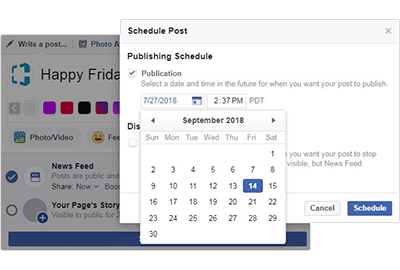
4. Click Schedule
5. Confirm by clicking Schedule Post
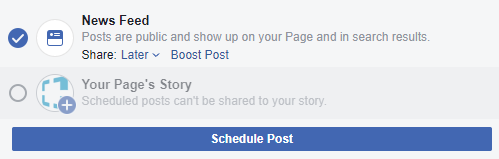
Keep in mind that times for scheduling correspond to your current time zone set in your Facebook page settings.
Once you’ve scheduled the content you’re sharing on Facebook, double check to make sure content and times are correct. If you’d like to look at the scheduled posts or edit scheduled posts, follow the steps below.
Manage Scheduled Posts in Facebook
To reschedule, edit or delete a scheduled post:
1. Click Publishing Tools at the top of your Page
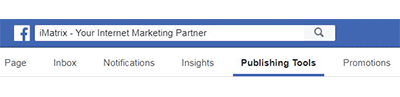
2. Click Scheduled Posts in the left column
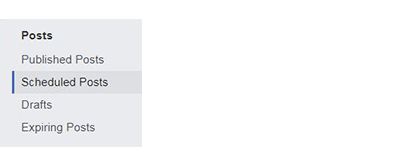
3. Click the post you want to edit
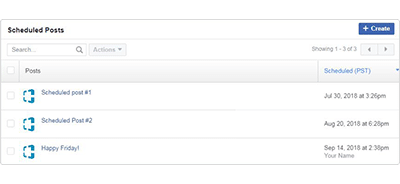
4. Click Edit to edit the post, or click ![]() to choose to publish, reschedule or delete it
to choose to publish, reschedule or delete it
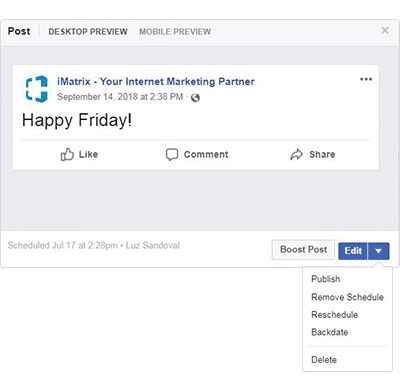
To see a history of all edits to a scheduled post, click View Edit History.
By scheduling your content on Facebook, you can make sure that you’re reaching clients at peak times and ensure the content you already have is seen by your followers. Increase your reach and engagement by creating a social media calendar and scheduling your Facebook content.
If you are looking for tips on when to schedule your Facebook content, check out our Social Media Calendar as a quick guide to when,where, and how often you should post.

Looking to dive deeper into Social Media?
Here are some great resources for you to utilize:
5 Ways to Boost Your Brand on Social Media
The Top 5 Social Media Trends that will Define 2018
How to Bring Your Practice’s Personality to Social Media