How to Share Videos on Google+
Did you know that Google+ has over 540 million active users? (MediaBistro, Dec 2013) That makes it the second largest social network behind Facebook and its gaining ground quickly. In addition to being the 2nd largest social network, Google+ integrates seamlessly with its video sharing site, YouTube, which means easy video sharing. If you are looking to round out the content that you share on Google+, video is a great option. Not only do people love watching videos, it’s a great way to communicate a lot of information in a short amount of time. Once you have recorded a video, it’s time to share it with your Circles on Google+.
Option 1: Google+ YouTube Connection
The easiest way to share videos on Google+ is if your Google+ Business Page is already linked to your YouTube Channel. In fact, you don’t need to do any extra “uploading” of videos at all. Once videos are uploaded to your linked YouTube Channel, they will be available on your Google+ page via the “YouTube” tab.
***This is the recommended method for sharing videos on Google+ since it benefits your SEO and enables you to edit videos using the YouTube tools.*** Check out our previous blog on how to link your Google+ Business Page to your YouTube account.
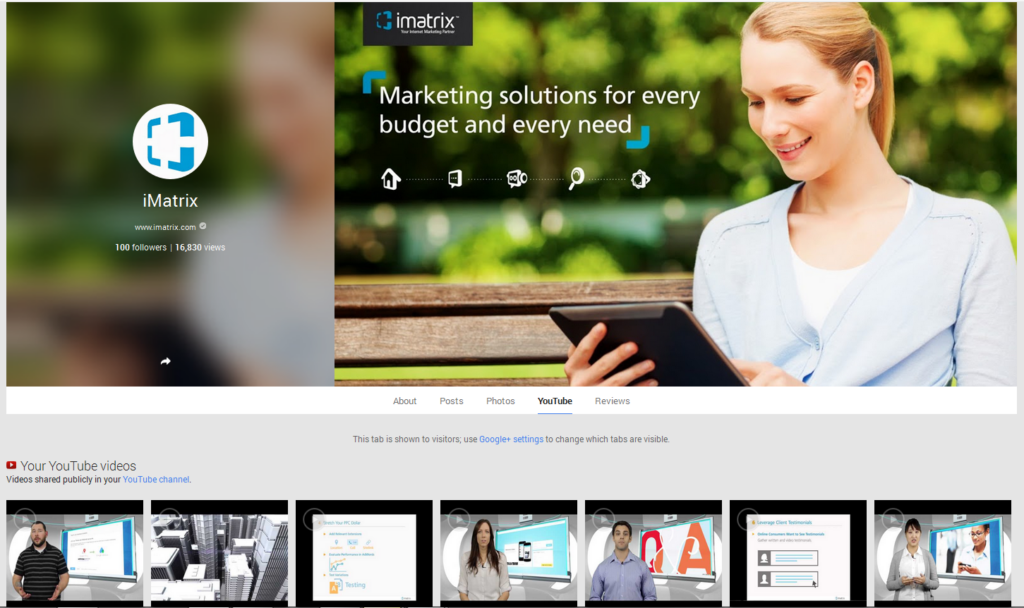
Option 2: Uploading to Google+
If you don’t have a YouTube Channel or you don’t want to link your YouTube Channel to your Google+ Business Page, you can still share videos on Google+. This is a great option if you don’t own the YouTube Channel where the video was shared, but you are allowed to share the video. For instance, if a client records a video testimonial about your services and doesn’t want it shared on your YouTube Channel but allows you to add it to your Google+ page. Here is how:
- Click on the “Videos” Tab.
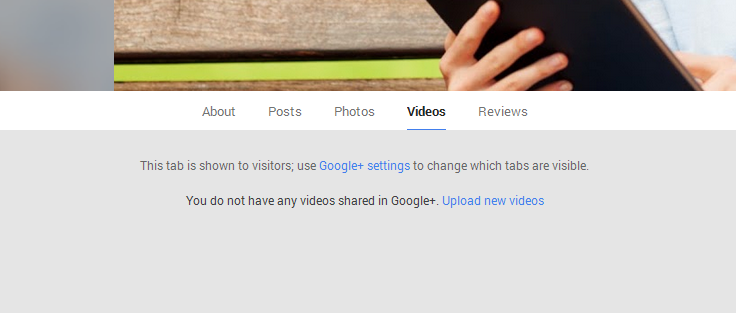
2. Select “Upload new videos.”
3. Either drag the file from your desktop or open the file browser.
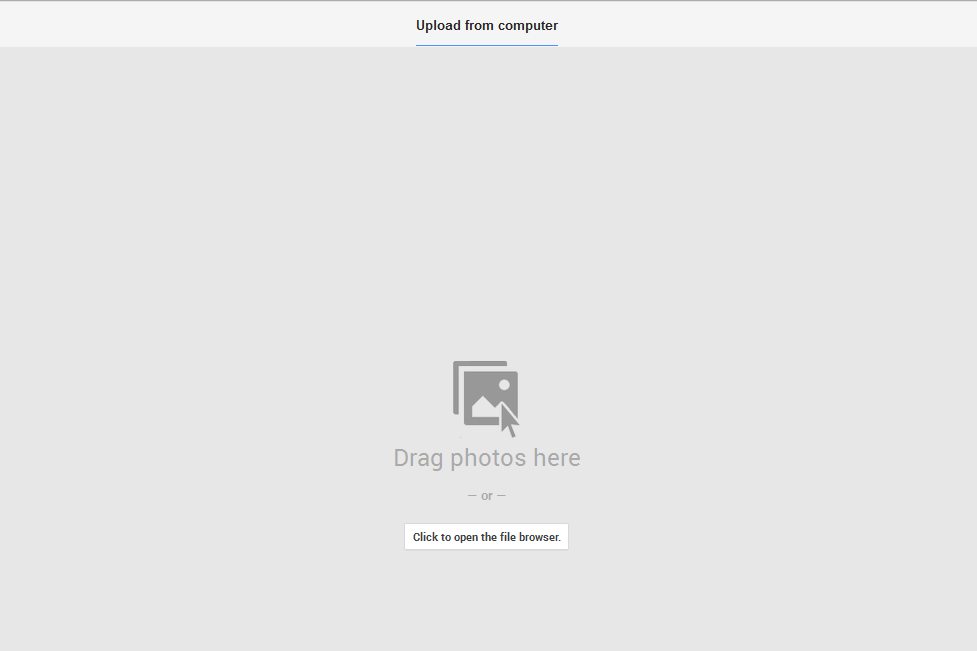
4. Select the video file to upload. This will take some time depending on your connection and the size of the file.
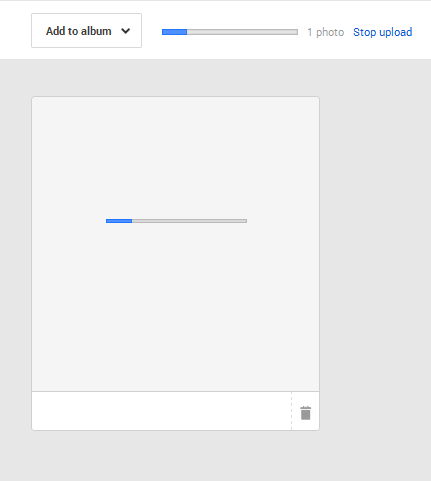
5. Create a caption for the video and select “Done.”
You will be taken to a sharing option that enables you to share the video with your circles and the public right away. You must share the video to have it post to your Google+ page. That’s it.
Looking for more tips with using video for marketing your practice? Call 1-800-IMATRIX to speak to a knowledgeable Internet Consultant about how you can use video for your business.
(function() {
var po = document.createElement(‘script’); po.type = ‘text/javascript’; po.async = true;
po.src = ‘https://apis.google.com/js/platform.js’;
var s = document.getElementsByTagName(‘script’)[0]; s.parentNode.insertBefore(po, s);
})();



