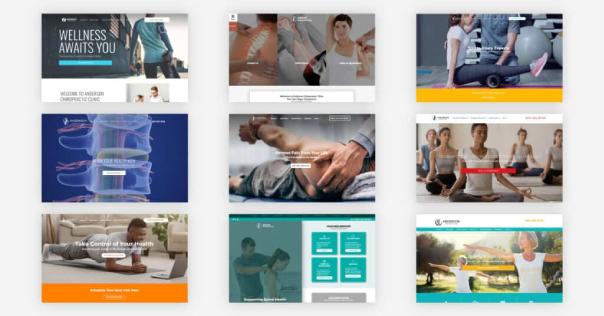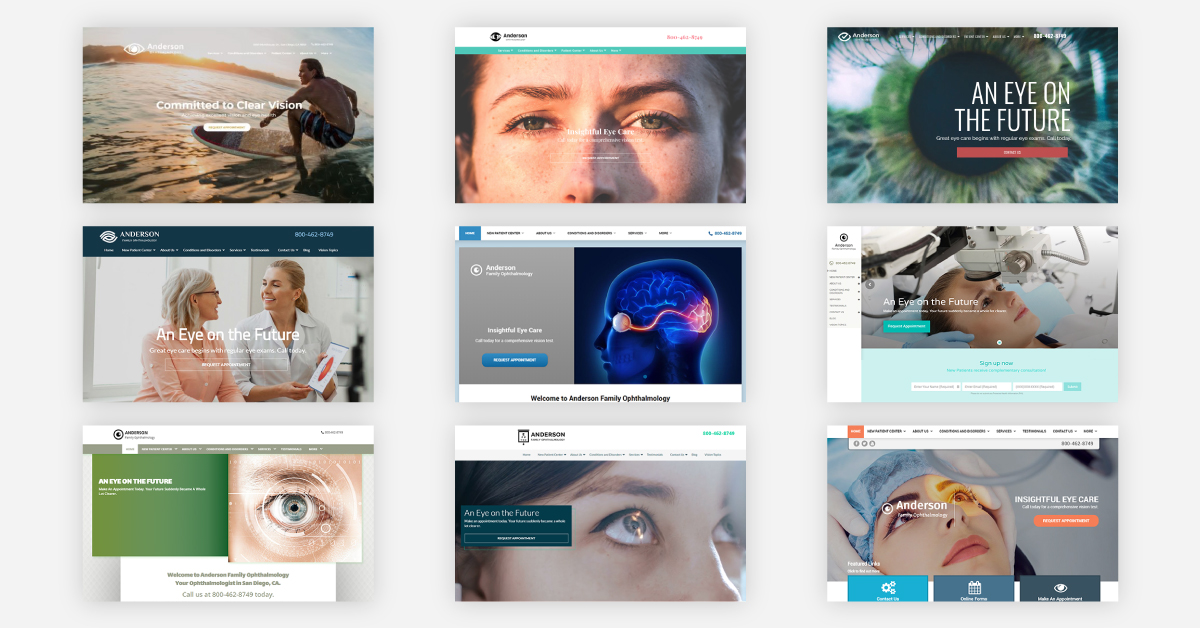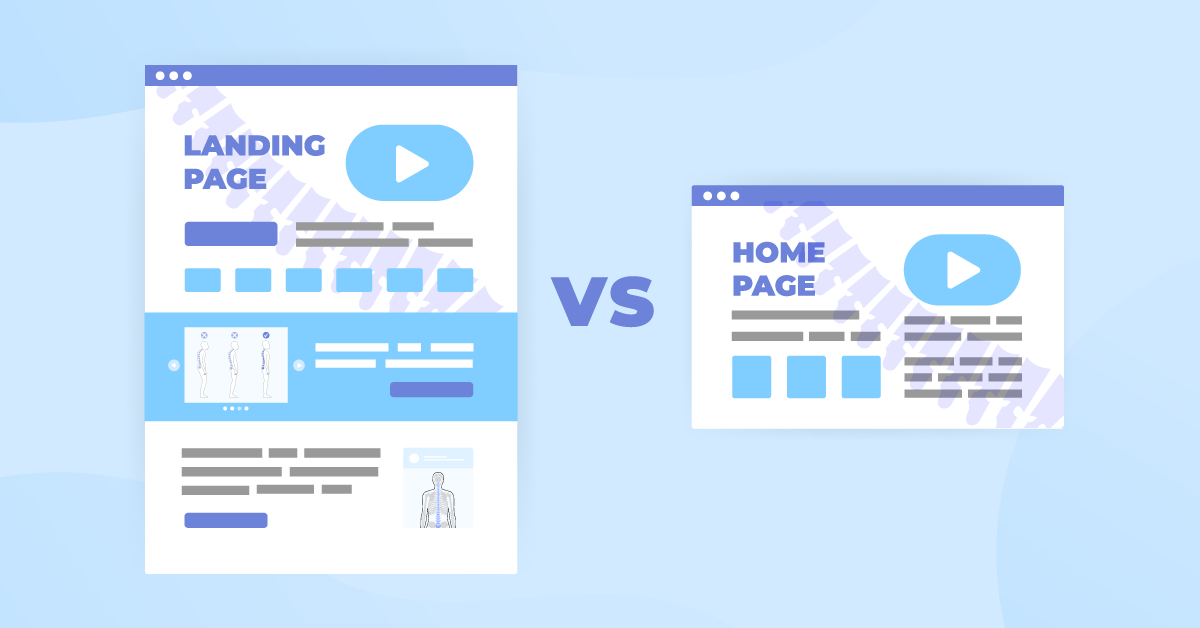Track Your Website ROI with Google Analytics
A great advantage of online marketing is the ability to track Return on Investment, or ROI. For instance, one ROI measuring tool, Google Analytics, enables you to discover how pet owners are finding your veterinary website, what they are looking at, and how long they spend on your site. These metrics are helpful for discovering patterns and trends that reveal information about your website.

Download the Google Analytics Dashboard I have created directly into your Google Analytics. It’s easy, just log in to your Google Analytics, copy this link, and paste the link into your web browser. If you have not set up Google Analytics yet, check out our directions for How to Set Up Google Analytics
Now, let’s look at how to use Google Analytics to examine your ROI. We’ll focus on Traffic Type, Keywords, Landing Pages, Visits, and Average Visit Duration.
Traffic Type: Direct, Organic, Referral
Unpaid traffic to your website is either direct, organic, or referral. Direct traffic means that the pet owner entered your URL (website address) directly into their browser. Organic traffic refers to traffic that comes to your website after using a search engine. Referral traffic includes visitors that were on another website, such as a local business directory, and clicked on a link to your veterinary website. In addition to these types of unpaid traffic, Google Analytics will track Paid Traffic arriving via paid advertisements (PPC ads).

Keywords to Find Your Practice
Keywords are search terms pet owners use on search engines. Keywords can include your practice name, veterinary services, animal hospital, vaccinations, etc. If a visitor types in your practice name, they likely know your veterinary practice already. If they type in other keywords, like “veterinarian in New York City,” then they likely do not know your practice yet.

Landing Pages: Optimize Them
Landing pages describe the pages on your website that a pet owner visits first after using a search engine. Your homepage, such as http://www.vetmatrix.com/, will typically appear as simply “/” in Google Analytics. Other pages will appear as what comes after that “/.” For instance, “/about-us.html,” refers to http://vetmatrix.com/about-us.html. Be sure to optimize all Landing Pages that show up in Google Analytics as these pages are important to pet owners.

Pages/Visits & Average Visit Duration
Pages/Visit refers to how many pages a pet owner viewed while on your web site. Average Visit Duration is how long a pet owner spent looking around on your site.

This information is a great way to start analyzing your veterinary website’s performance and usability. For information on how you can get a Google Analytics Certified professional to manage your website, call 1-800-IMATRIX and ask about our Advanced SEO Service for veterinarians, Dominator.