Tips to Convert Website Visits into Clients
How do consumers decide if they want to click through to a website and book an appointment? What is the deciding factor that makes them dial the phone? According to Kissmetrics, 98 percent of the people who visit your website won’t convert. But that doesn’t mean that your website doesn’t play an important role in conversion, it just means that you need to be cognizant about the ways potential clients find you and how you can win them over with a few simple tips.
Tips to Convert Website Visits into Clients
One goal to set with your website, and any social media efforts, is to convert visitors into scheduled appointments.. Once that prospective client is in your office, you and your friendly staff can work on converting them into a lifetime client. But someone who visits your website for the first time isn’t going to simply arrive at your site and book their appointment without looking around or intrigued by one of your social media pages.
Utilize Social Media To Warm Leads
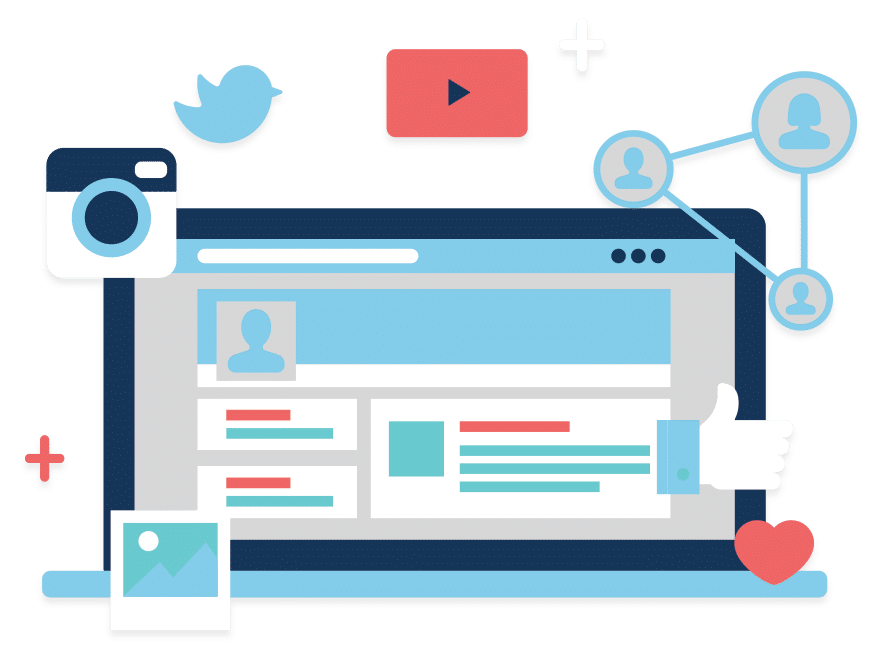 The first thing a prospective client sees when they go to your social media page is your profile. And if your profile doesn’t include all of the important information that prospect is looking for, they’ll probably just click away.
The first thing a prospective client sees when they go to your social media page is your profile. And if your profile doesn’t include all of the important information that prospect is looking for, they’ll probably just click away.
Here are a few basics to make sure you have on your profile:
- Link to your website
- Book an Appointment feature
- Reviews (whether shared by you or utilizing the social media profile features like on Facebook)
- Consistent content about your practice, your community, and your area of expertise
By optimizing your social media profiles, you can ensure that your potential clients will see everything they need to take the next step.
Resource: Learn how to build your business’s Facebook profile
Create a Sense of Community
Once you’ve optimized your social media pages, it’s time to connect with your local community by sharing content on your pages that relate to your practice. Try to nail down a consistent post schedule that you can stick to on social media.
Share information about your practice so that potential clients get a feel for the office and your staff. Consider highlighting a staff member or giving a behind the scenes look at what happens day to day. You can also share information about specials or promotions that you have in the office.
In order to create that sense of community, make sure that you’re responding to comments, replying to reviews, and overall being present in some way on your social channels. This makes a follower feel like they’re part of your community and will warm them to your practice.
Resource: Find out how to create a social media schedule.
User-Generated Content
As you build your community on social media and create an engaged audience, consider asking your followers to share photos of themselves and their lives in a post. Or ask clients in the office if you can feature them on your social channels. This puts more focus on the fact that you have engaging clients who enjoy promoting your practice than you trying to sell your practice yourself.
If you’re an eye care practice, ask to see any new glasses or their favorite glasses. Or simply ask for stories with questions like, “When was the first time you went to an optometrist?” or “How old were you when you had your first eye exam?”. For veterinarians, it could be as simple as sharing your own animal or your staff’s furry friends on your social pages and asking your followers to share images of their pets. People love sharing, especially when they’re sharing about themselves. So utilize that to warm up potential clients on social media before they click over to your website.
Know Your Target Client
But how do you decide what to share? What questions would appease your ideal clients most? To answer these questions, you have to do a little digging. Whether that be in your social media analytics or Google Analytics.
You want to know what your practice’s ideal demographics are and to find that, you have to first decide what your focus is on. Is it income? Age? Gender? What does your ideal client look like? You’ll want to use these factors to decide what type of content you share and how frequently you share it.
For example, if your ideal client is someone who can afford to pay your rates, you may not want to share a lot of promotions or discounts that may reduce the value of your service in their eyes. But if you are in a rural area and have found success in offering an introductory first visit price, consider following that model based on the information you know about your ideal client.
Ensure that each post adds value for your ideal client and allows them to familiarize themselves with your practice so that when they do click over to your website, they’re ready to make that call or book that appointment!
Resource: Get a glimpse into your Facebook analytics when you learn how to navigate Facebook Insights
Optimize Your Homepage
 Whether you’ve warmed up a potential client on your social channels, or they’ve found you through a Google search, you need to make sure that when they arrive at your website, they know exactly why they’re there and what you can do for them.
Whether you’ve warmed up a potential client on your social channels, or they’ve found you through a Google search, you need to make sure that when they arrive at your website, they know exactly why they’re there and what you can do for them.
Highlight your contact information
When a potential patient searches for your business online, they want to find clear and consistent contact information. Feature your contact information on your homepage so web users can seamlessly go from browsing to chatting!
Feature testimonials from happy patients
Who says word-of-mouth marketing has to be face to face conversation? Since most of your prospective patients are using the web nearly every day, online reviews are a great way for potential patients to learn about you before ever walking in the door. Plus, having those testimonials displayed prominently on your homepage will help shine a light on your practice.
88% of people report that they trust online reviews as much as word-of-mouth referrals.
Use testimonials by your ideal patients to target more of the same kind of patients!
If you are a chiropractor that specializes in personal injuries, use testimonials from patients whom you’ve helped regain their strength and their lives after their accidents.
Resource: Learn tips on asking for and receiving client testimonials
Spice up your webpage with video
Did you know that videos on a homepage can increase conversion rates by 80% or more? By including a video featuring your practice on your homepage you can give potential clients a glimpse into your practice.
If you don’t already have an office video, consider either making one yourself or hiring someone to come in and make it for you. Include images and subject matter in your videos that you believe would help you attract your ideal personal injury patients and spread the word about your practice. Be sure to highlight any specialties or special equipment in your video to draw a particular kind of patient in.
Ultimately, clients want to be familiar with you before they come in to see you and video is a great way to legitimize your business and start off on the right foot.
Resource: Don’t just stop at your homepage video, continue creating videos to generate web traffic.
Convert Website Visits into Clients With A Little Help
As you follow these tips, make sure to track your progress. When someone calls in to book an appointment for the first time, ask how they found your practice. If they do so online, include that as an option when they book the appointment. Or casually ask at their first appointment when they walk in the door.
This simple step will help you hone in on what you’re doing right and what you may need to work on. If you need help with any of these tips, please feel free to reach out to us by clicking on the chat option below! We look forward to hearing from you.
Continue converting visitors into clients.
Below are a few resources we thought you’d enjoy:
How to Schedule a Post on Facebook
Is Your Outdated Website Costing You Clients?
A Simple Recipe for Site Navigation



