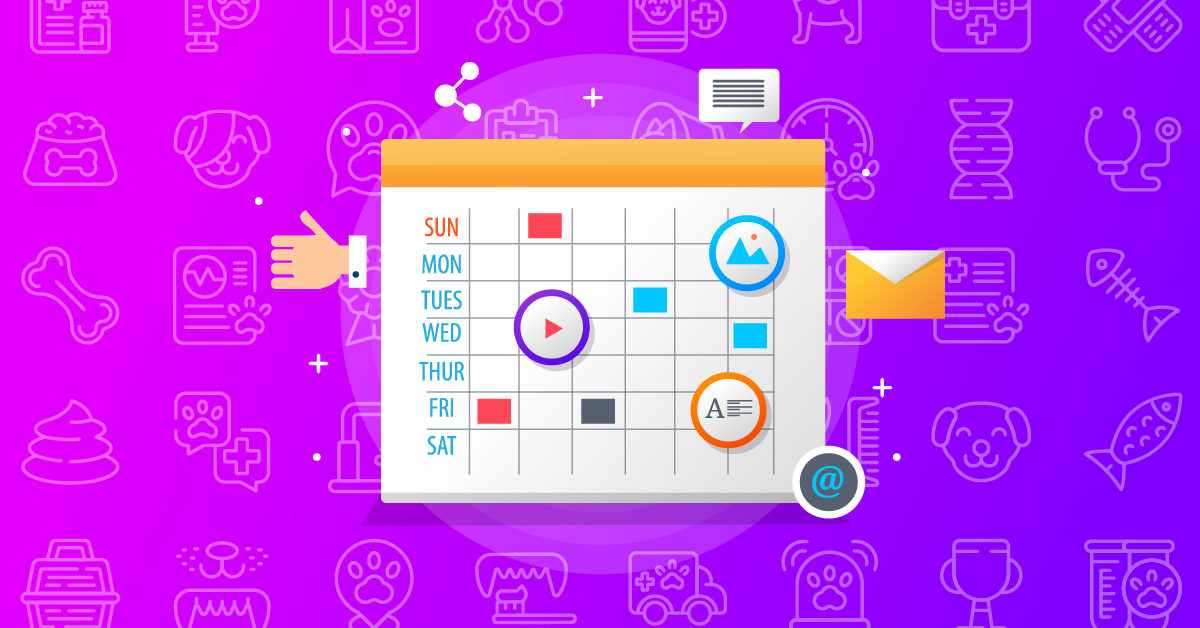How to Build Your Business’s Facebook Profile
A staggering 65 million businesses are on Facebook. Are you?
Facebook reigns as the most popular social media platform with over 2.2 billion active users logging on from all over the world. With this many users scrolling through the site, it’s essential that your marketing strategy includes creating a Facebook profile for your practice.
Facebook provides the perfect platform to grow your organic outreach and interact with current and prospective clients in a cost-effective manner. Social media encourages more intimate and immediate engagement with your audience by enabling you to quickly respond to inquiries and interest through the user-friendly interface. Additionally, social media profiles can improve your search engine discoverability, attract new patients, and keep your patients updated about your practice.
So, you know you need a Facebook profile for your business, but how do you create a page that stands out? Start by reviewing our guide to building your practice’s Facebook profile and marking off our must-haves checklist.
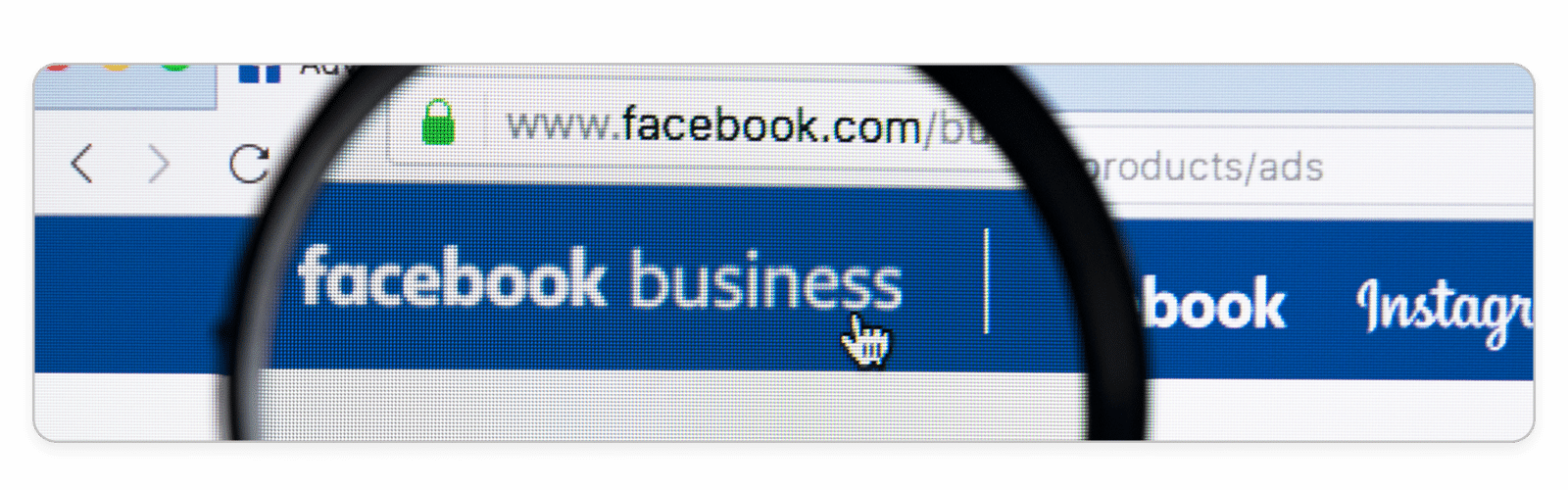 Grab your printable Facebook Profile Set Up Check List
Grab your printable Facebook Profile Set Up Check List
Set Up Your Facebook Page
Firstly, let’s cover the basics. We will quickly go over how to set up your practice’s Facebook page if you haven’t constructed one already.
- Open up Facebook on your browser. If you don’t currently have an account to attach your business page to, Facebook will have you create an account before proceeding. Once you are logged into your account, go to facebook.com/business and click “Create a Page”.
- Select your business type from their list of options.
- On the next page, input your practice’s name in the “Page Name” slot.
- Under “Category”, begin typing out your profession until it populates on the list of clickable options.
- Hit “Continue” once this section is completed.
- Fill out your business’s information then click “Get Started”.
Brand Your Facebook Profile
You’re in! Now for the fun part. Step #1… Pictures!
To get started, choose a profile picture and cover image that best represent your practice. We recommend that your profile picture be clearly branded to familiarize users with your practice and build your brand identity. This is a great place to use your logo or your headshot.
If you don’t yet have a logo, try an image that clearly communicates what your business does. For example, if you are an optometry office, you can feature a photo of you, the doctor. Remember that in some circumstances, your photo is cropped into a circle, so be conscious of this when choosing your image.
There is a bit more flexibility with your cover photo, but you should choose a high quality image. Professional photos of your office and staff can be very useful for multiple digital channels, including your Facebook profile. Try using a picture of your location or a photo that exemplifies your services. Be aware of the way Facebook crops this image and double check your profile to make sure the photo you have chosen fits.
Feel free to add more photos to your library at this time. Do you have action shots of your staff working? Add them! Do you have photos from a community service event or seminar you participated in? Upload those too. Give users a well-rounded picture of who you are and what makes your practice special.
Create a Memorable Profile
First, choose a username that will serve as your Facebook profile URL. Ideally, your username would simply be your practice name or the URL of your practice website.
- Click “Create a Username for Your Page”, type in your choice, then hit “Create Username”.
Next, draft a short description of your business (maximum of 155 characters) in the “Describe Your Page” section. This should just be a brief overview of who you are and what you offer to your community. You’ll get into a little more detail in the next section.
Your “about” section will provide vital information about your practice, from office hours to contact information. It’s important to fill out this section because you want potential visitors to be able to easily contact you or find your office if they locate your business through Facebook (which is why we’re doing this in the first place!)
Open the “About” option on the left-hand menu of your page to begin building out this section. Enter the business information. Be sure to add your website link so that users can quickly redirect to your site.
To set yourself apart from your competition, write a compelling bio in the “Story” section of this tab. Tell potential clients not just what you do, but why you do what you do. Don’t just recite all of your qualifications, draw from real experiences to show your audience why they should trust your practice.
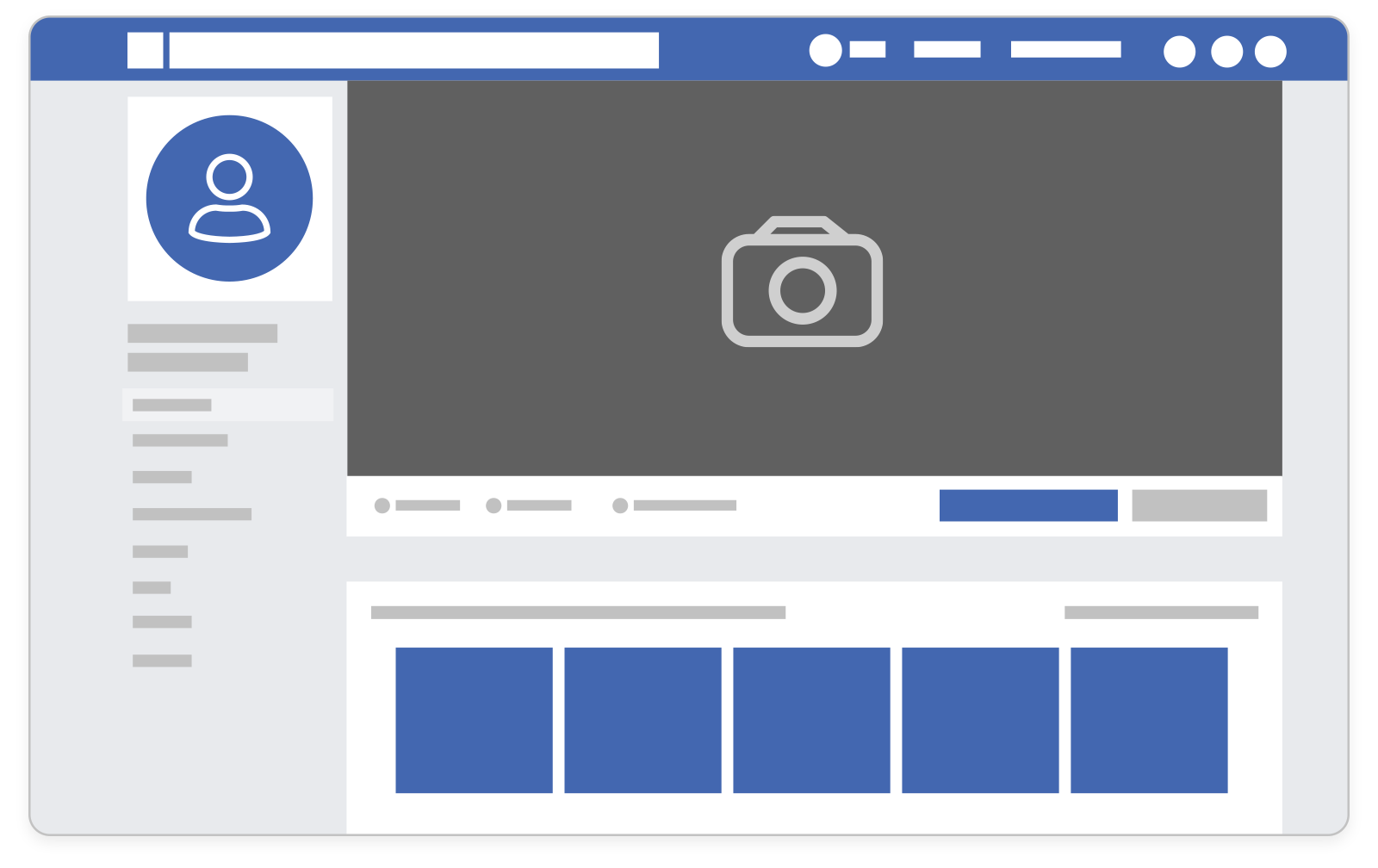
Need help writing an interesting blurb about your business? Check out How to Write a Professional Bio.
To add hours and location, click “Edit Page Info” and enter your information into the fields. Don’t forget to hit save at every step of the way!
Now that you have your profile set up, create a schedule for posting on your page and consider scheduling your posts in advance. It’s vital that you maintain consistency in your social media schedule so your audience knows when they can expect new posts from you. To keep your feed interesting, try to produce a combination of custom posts and reposts from other sources.
Learn what your audience responds to through the platform’s analytics board, Facebook Insights, and adjust your schedule accordingly. Not sure how to wield this tool? Check out our ebook, Everything You Need to Know About Facebook Insights, to learn how to obtain important data about your page performance and what this data means to you.
Looking for more resources to help you learn how to reach your business goals?
Check out these articles!
5 Ways to Use Social Media for Your Veterinary Practice
How to Schedule a Post on Facebook
5 Ways to Boost Your Brand on Social Media
PGNlbnRlcj48ZGl2IGRhdGEtaWQ9Ijk4ZGQ2MWYzOGQiIGNsYXNzPSJsaXZlY2hhdF9idXR0b24iIG9uY2xpY2s9InBhcmVudC5MQ19BUEkub3Blbl9jaGF0X3dpbmRvdyh7c291cmNlOidtaW5pbWl6ZWQnfSk7IHJldHVybiBmYWxzZSI+PGEgaHJlZj0iIyI+PGltZyBzcmM9Imh0dHBzOi8vaW1hdHJpeC5jb20vd3AtY29udGVudC91cGxvYWRzLzIwMTgvMDUvbGl2ZS1jaGF0LWJsb2ctMS5qcGciIGFsdD0iaU1hdHJpeCBMaXZlQ2hhdCIgd2lkdGg9IjgwMHB4IiBoZWlnaHQ9IjIyNXB4IiBib3JkZXI9IjAiPjwvYT48L2Rpdj48L2NlbnRlcj4=