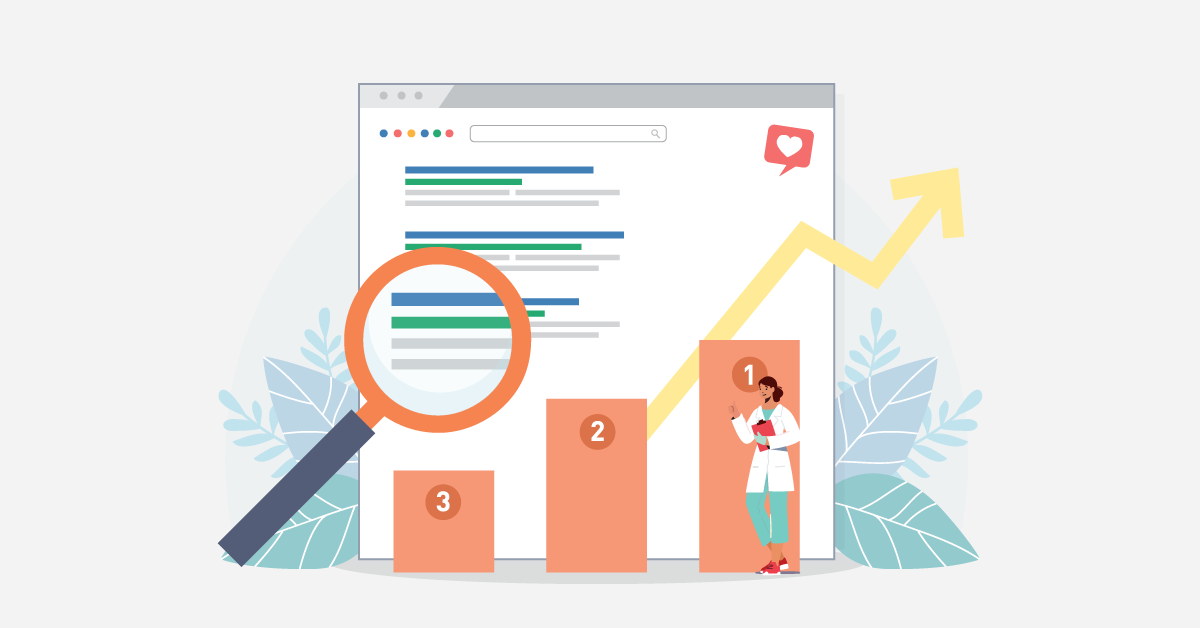How to Add Keywords to Google My Business: A Tailor-Made Guide
Now known as Google Business Profile, Google My Business (GMB) is a tool that helps companies manage and optimize their Google Business Profile, one of the most vital business listings online. GMB offers various interaction options, including the ability to ask questions, book appointments at your practice, and leave reviews.
Your Google Business profile can amplify your local SEO efforts because it can help you provide a more relatable and trustworthy experience. More customers will be able to discover your healthcare practice with just the right GMB strategy.

One of the most vital components of a Google Business account and business profile is the keywords you use. Your keywords determine where your business shows in relevant searches. You can get more visibility and attract potential customers to your clinic with the right keywords.
We’ve prepared a step-by-step guide to make it easier for healthcare practices to navigate and optimize their Google Business Profiles through keywords. Our guide can help you improve your online presence and boost your business.
Read More: A Quick Guide to GMB Categories
Importance of Optimizing GMB Listings for Appropriate Keywords

What value can using relevant keywords have to your healthcare practice? The right keywords improve your local search visibility, making it easier to find your practice. You must indicate your local area (city, town, or state) in your Google Business listing so Google will get notified that your business is located in that vicinity. This simple trick can help you rank higher on local search results.
Keywords can impact search engine results pages (SERPs), so potential customers would be directed to your business. For example, if someone searches ‘chiropractor near me’ or ‘veterinary services in Houston,’ they’d be led to your listing with the right keywords. And the best part? Optimizing your GMB listings with appropriate keywords is FREE.
Quick Guide on Conducting Keyword Research for Your Business
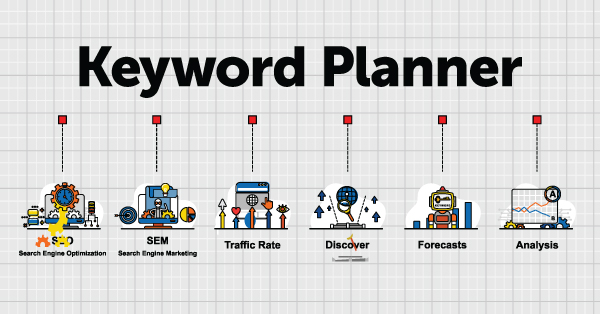
You can optimize your Google listing for search engines with the help of online tools. We’ll discuss some options you can explore to lead the right people to your profile.
Using Google Keyword Planner
The Keyword Planner is a free resource provided by Google that can help you build strong keyword lists. While this is primarily used for pay-per-click (PPC advertising), you can also use this tool for GMB listings. Your Google account must be on Expert mode to access this tool.
To find the best keywords via Google Keyword Planner, follow these steps:
- Open your keyword planner. You can choose between ‘Discover new keywords’ and ‘Get search volumes and forecasts.’
- Enter terms relevant to your business. For example, you can put ‘chiropractor’ or ‘veterinarian.’ You can use various phrases by separating them with a space and a comma. Alternatively, you can enter your website, and Google will search for relevant keywords based on your existing content.
- Click on ‘Get Results.’ You’ll be led to forecasts on how many possible impressions, clicks, or conversions you can get from a particular keyword. The fewer competitors for a keyword, the likelier your business will show on search results.
Google Keyword Planner is a helpful tool for determining the best keywords for your business. It can also help you analyze your competitors’ performance. By studying the keywords they use, you get an idea of their keyword strategy, which can help you formulate a plan to improve your chances of being seen by more people online.
Leveraging Google Search Suggestions
Another method you can explore to determine the best keywords is using Google Search suggestions. This strategy can help you discover the exact phrases people use to look for your business online.
Follow these steps to leverage Google search suggestions for keyword planning:
- Use a seed keyword. Type a basic keyword related to your business on Google search. For example, you can use ‘veterinary services.’
- Observe the suggested keywords. Google will show you suggestions related to your seed keyword. These are phrases people search for based on that particular keyword, like ‘veterinary services near me’ or ‘veterinary services list.’
- Check the ‘searches related to’ section. This is a goldmine for more related keywords.
Third-Party Tools for Keyword Research

You can explore keyword search tools like Ahrefs, SEMRush, or Moz. While these tools are commonly used for PPC advertising campaigns, you can use the same tools to determine the best keywords you can add to your business description.
While some tools offer free features, investing in premium versions to maximize their capabilities would be ideal. These keyword research tools can also be helpful in your content and SEO strategy. Through a research tool, you can determine the search volume and possible performance you can expect from using a particular keyword for your business listing.
Each tool has its unique interface and features, but fundamentally, it can help you find the competition for keywords and similar terms. For healthcare practices like yours, the tool can help your business stand out.
Read More: How to Brainstorm Keywords and Improve Your Google Ranking
8 Ways to Add Keywords to Your Google My Business Listing
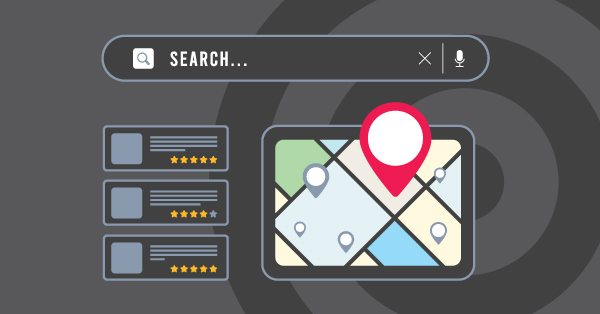
There are various ways to incorporate keywords into your Google My Business listing.
1. Optimizing the Business Name for Healthcare Practices
The simplest way to use keywords to enhance your Google Business Profile is to add them to your name. You should ensure that your chosen keywords are relevant to your business and that you offer whatever services or products you include in your business name. You wouldn’t want to mislead people and dissuade them from visiting your practice.
2. Crafting a Keyword-Rich Business Description
You can incorporate appropriate keywords into your business description. You should remember that you’re not just trying to improve your performance on search results. People will be reading your business description, so you should ensure that whatever you include is true.
This section should be descriptive yet concise. It should be an engaging summary of your business’s offerings but with cleverly included keywords. You should balance keywords and natural language to avoid keyword stuffing.
While you can add 750 words to your business description, the first 250 words are crucial because that’s the portion people get to read without clicking your listing. As a healthcare provider, this portion should summarize what value you can bring and the pain points your business can address. For example, add sentences like, “Fast-track your injury recovery journey with our chiropractor services, such as therapeutic massages, spinal adjustments, and physical therapy.”
3. Incorporating Keywords Into Services and Products
The products and services section also provides a stellar way to include the right keywords. Create a detailed list of all your services and products to get started. Instead of adding generic names, use descriptive terms like ’emergency 24/7 pet care services’ or ‘chiropractic spinal adjustments for sports injuries.’
You can also add a brief description for each service and skillfully add keywords in that portion. This section should be updated regularly based on your available services.
4. Optimizing GMB Category Selection to Improve Keyword Optimization
You should be strategic with the primary business category that you choose. This term can impact your Google search results, so you should research if you’re using the best one to reach your target audience. Fortunately, you can edit your primary and secondary business categories.
5. Leveraging Google Posts
Google Posts lets your business post photos and texts directly to your Google Business Profile. There are four kinds of posts: product, what’s new, event, and offer posts. When creating post updates, you should carefully incorporate the best keywords related to your update. If you’ve got a seasonal offering, make time for Google Posts to boost your search engine optimization via your business profile.
6. Utilizing the Q&A Section for Keyword Optimization

You can maximize the Q&A section in your Google Business Profile to add keywords. You can use common patient questions to include relevant keywords strategically. Not only can you include your business hours and other pertinent details in this section but you can also use it to boost local search results. The way you phrase each question and answer is crucial for keyword integration. That’s why you should determine the keywords first before crafting this section.
7. Optimizing the Website’s Landing Page for a Set of Keywords
You shouldn’t limit yourself to your Google Business Profile when utilizing these keywords. You can also optimize your website’s landing page by adding keywords. You should always avoid keyword stuff by balancing keywords and natural language. Moreover, the content you write should make sense and provide value to potential customers.
8. Using Keywords in Customer Reviews
Suppose you have close relationships with certain customers, and they wouldn’t mind modifying their honest reviews with some optimization. This strategy can help boost your business because Google tends to use bold phrases that are more like search terms.
For example, you can encourage a client to write something like, “I was looking for the best veterinarian for my pet dog and happened to come across XYZ Veterinary Services. It was a fantastic experience; the staff were kind, and my dog’s needs were fully addressed. “
However, you shouldn’t overdo this particular strategy. One per every 50 reviews would suffice, and you should tap people who have genuinely used your services. You wouldn’t want to mislead customers by overpromising and underdelivering.
Measuring the Impact of Keywords on GMB Performance
The journey to optimizing your Google Business Profile doesn’t stop at adding keywords. You should measure the performance of these keywords to refine your business profile further and attract more customers.
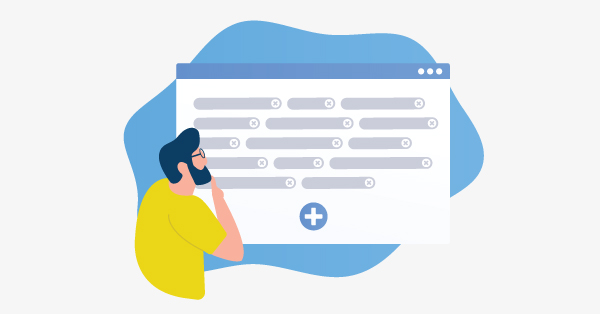
GMB Insights & Google Search Console
Google Insights allows businesses to assess the performance of their listing. You can find this on the ‘insights’ panel of your listing. This tool allows you to determine where your customers are discovering your business (Search or Maps), the keywords they used to find your business, and the actions they took.
Your focus should be on patient bookings and inquiries. Based on the insights gathered, you should refine your keywords to attract more people to your business. You won’t always get everything right the first time, and these insights can help you improve and entice your target audience.
Meanwhile, Google Search Console helps you monitor your website’s presence in search results. This tool displays the keywords your site is ranking for, mostly the keywords your business profile is also ranking for. Both tools help improve your Google Business Profile performance and can aid you in improving them for the future.
Using Third-Party Tools That Offer Local SEO Features
If your budget allows, it’s wise to invest in specialized tools designed for tracking keyword performance. These advanced tools not only enable you to monitor the keywords you aim to rank for but also provide insights into your current standing. With their comprehensive features, these tools reveal opportunities for optimization and deliver clear, actionable reports.
In addition to enhancing your business profile and website visibility, such tools can significantly impact your overall SEO strategy. They also offer a wealth of resources to refine and advance your digital marketing efforts.
Read More: 12 Google Marketing Tools to Grow Your Practice
Common Mistakes to Avoid in Healthcare GMB Optimization
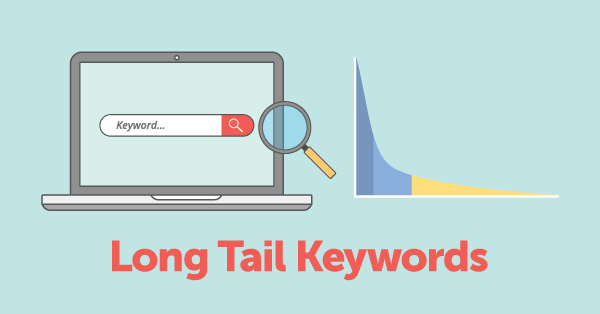
As you refine your Google Business Profile with the best keywords, you should avoid making optimization mistakes many businesses fall for.
Overloading the Business Name With Keywords
Adding too many keywords to your business name can be detrimental in the long run. In the worst-case scenario, your business profile could be completely removed. Even if it isn’t, you might lose the ability to manage your profile effectively.
Google warns business owners guilty of keyword stuffing, so if your business profile is flagged, you should make the necessary adjustments. All the hard work you’ve exerted to enhance your Google Business Profile might be in vain if Google deletes your profile and you’re forced to start from scratch.
Ignoring Long-Tail Keywords
Long-tail keywords are more specific and longer ones people use when trying to find your services. Given that your business offers niche services, you should take advantage of using long-tail keywords because this might lead you to the right customers or people who need your offerings.
Neglecting to Monitor and Update Keywords
Some businesses stop once they find the best keywords for their business. Failing to monitor your keyword performance may lead to lost opportunities and mislead your patients. You should monitor keyword performance every few months to update and refine them.
Need GMB Optimization Consultation for Your Healthcare Services?
Suppose you’re a chiropractor, veterinarian, or eye doctor. In that case, you should seek the assistance of digital marketing experts who understand your business and can help you enhance your Google Business Profile to attract your target market.
iMatrix can help healthcare practitioners achieve better online visibility and attract more patients through the power of Google Business Profile and more. Contact us for a FREE consultation on your Google My Business Listings so we can offer you personalized GMB optimization services today.