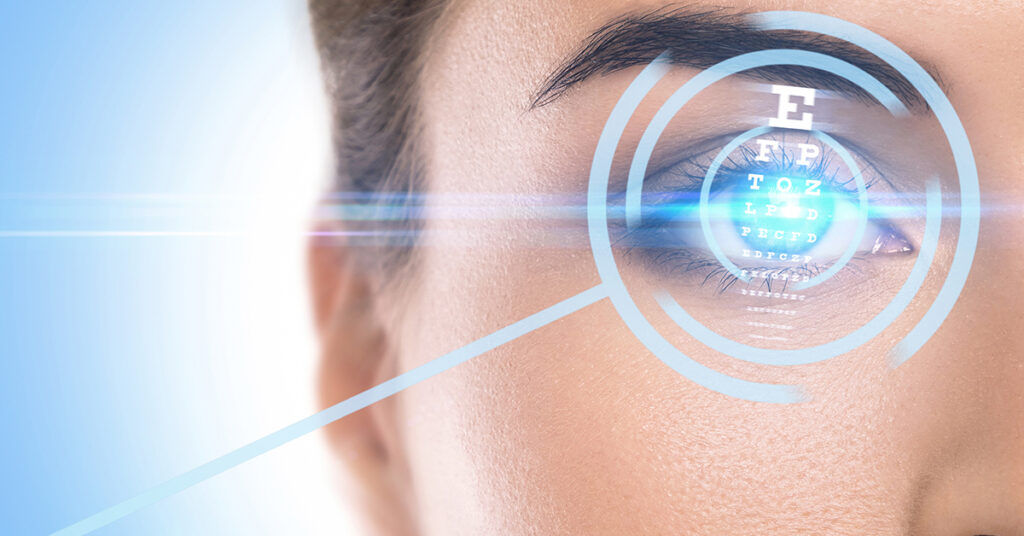12 Google Marketing Tools to Grow Your Practice
Did you know that there are approximately 8.5 billion Google searches per day?
Today, Google and other search engines are smarter than ever, but Google is more than just a search engine. In fact, Google offers many business and marketing tools your practice can use to help bring more patients to your door. Google can be instrumental in elevating your marketing campaigns and making your work life easier. Read on to discover the top 12 Google marketing tools to promote your practice, all within Google. Let’s get started.
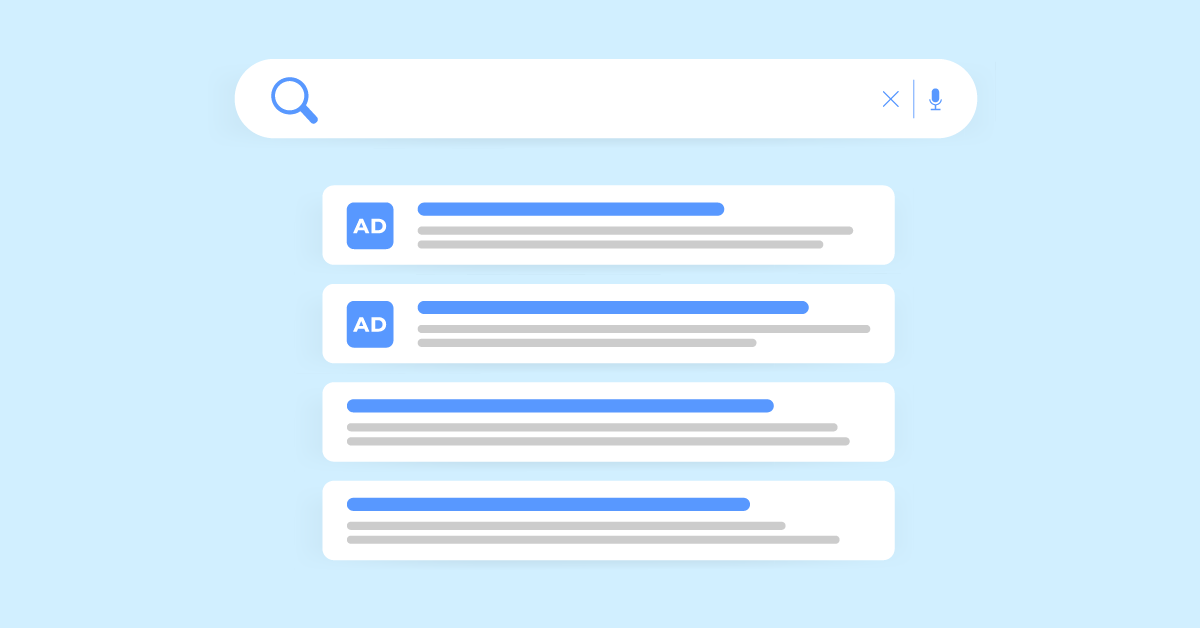
Tool 1: Google My Business
Grow your practice with Google My Business (GMB). It’s a great Google marketing platform that enables potential patients who are searching for the services you provide to find your practice easily. If you want to bring in more patients to your practice, be sure that your business information, such as your location, contact details, opening hours, website URL, name, address, and phone number (NAP), is accurate.
GMB increases your online visibility by providing more ways for patients to find your practice. It’s also a free tool, yes, free! All you have to do is claim your Google My Business listing, and your practice can get featured in the search results and Google Maps for local searches.
Here are more benefits of Google My Business:
- Increase your digital presence
- Engage with patients
- Receive feedback from patients
- View insights for your business listing
Learn More: The Importance of Local Business Listing Sites
Tool 2: Google Ads

If you’re looking for immediate results or want to give your organic search efforts a bit of a jump start, then Google Ads, Google’s pay-per-click (PPC) could get you there. The first step is to create ads that target specific keywords related to your practice’s industry, like your higher revenue specialty services. Unlike organic search, you’ll be able to quickly get in front of potential patients searching for your services. But if used smartly, PPC can help you plan your organic search strategy.
Read More: Creating PPC Ads to Attract Your Ideal Patients
The good news is that you only pay if people click on your ad. By testing different keyword variations using PPC, you can determine which keyword will generate more traffic to your site.
Take note that Google Ads is different from Google AdSense. Formerly known as Google AdWords, the Google Ads program is targeted towards advertisers. Meanwhile, Google AdSense is for publishers. This means that advertisers use Google Ads to drive traffic to their website, while AdSense helps monetize existing website traffic.
Tool 3: Google Analytics
Google Analytics can answer the most important questions about your website. Here are just a few. How long are people spending on your site? Does it have a high bounce rate? How many visitors do you have on your site, and are they returning users or new ones? With the help of Google Analytics, you can diagnose your website traffic and understand how users navigate your site.
Google Analytics is one of the most vital Google marketing tools in any brand’s arsenal. Why? This platform can provide you with a vast number of valuable marketing metrics. It can help you improve your marketing efforts in the future.
You can also improve your SEO (search engine optimization) with Google Analytics because it will reveal which keywords are effective. Google Analytics provides valuable data your practice needs, all through user-friendly reports.
Learn More: Tracking Your Progress with Website Analytics
Tool 4: Google Keyword Planner

Google’s Keyword Planner is a keyword research tool that allows you to find the right keywords to target your ideal patients and grow your practice. This tool will show you the average monthly search volume, level of competition, and estimated cost-per-click for specific keywords related to your practice. You’ll also be able to see the metrics from the keywords you have entered and receive keyword suggestions.
Tool 5: Google Trends

Google Trends can help your practice analyze top search topics and search queries from various regions. This handy tool also allows you to see what topics potential patients are or are not searching for.
The first step to examining search terms is to hop on to Google Trends, enter your search term, then click search. To maximize your results, pick a location, time, and category of the search keyword you are analyzing. Next, click “Add Term” to start comparing keywords within a specific category.
For example, if you’re a chiropractor looking to grow your practice, consider comparing keywords such as auto injury, chiropractic care, personal injury, sports injury, and chiropractic care center. You’ll be able to see how many times that particular keyword has been searched for within the Google Trends graph. This will help you understand how potential patients are looking for your practice online and how to optimize your platform for search.
This Google tool is particularly useful for the following:
- Understanding search behavior
- Monitoring your practice’s brand
- Monitoring your competitors
Learn More: How To Increase Your Readership by Using Trending Topics
Tool 6: Google Search Console
Search Console helps you fix issues, measure your site’s search traffic and performance, and see which queries bring users to your site. Check your website’s clicks, impressions, and ranking position on Google Search. By doing this, you’ll be able to maintain and monitor your site’s presence and get insight from Google on how search engines view your site.
Learn More: What is Search Intent?
Tool 7: Google Alerts
Google Alerts automatically delivers content to your inbox as it happens. You can choose what you want to hear about. This allows you to receive results weekly and daily. With Google alerts, you can pick what you want to track, like your blogs, specific product names if you have an online store, competitors, industry topics, and more.
Google Alerts are especially useful for:
- Monitoring mentions of your brand
- Following industry trends
- Keeping up-to-date on trending news stories
- Sourcing articles and content to share
- Keeping an eye on your competitor’s activity
Tool 8: Google Workspace for Business (Formerly Google G Suite)

Google Workspace is an all-in-one platform that can provide stellar service to marketers and small businesses. This suite of products gives you access to vital Google tools, including Google Calendar, Google Slides, Google Docs, and Google Sheets.
Google Workspace for Business is an excellent investment because it can help you complete marketing tasks that propel your business. This platform allows team members to collaborate easily through live comments and edits. Moreover, it’s easy to share documents quickly and fix access through custom links.
Tool 9: Google Drive
Google Drive is an incredibly useful storage service that allows people to store up to 15GB of content in the cloud. Google Drive can be a total lifesaver for businesses that share large files regularly or collaborate with the same documents across different teams.
The primary advantage of this particular service is that it gives users the option to create secured links to control access to work documents. It also enables teams to save and share large files that would be difficult to send directly.
Tool 10: Google Calendar

Staying organized is vital for any team, and Google Calendar can be a valuable tool to encourage time management and collaboration. Teams can utilize this tool in various ways, including planning meetings with colleagues, clients, or other stakeholders, organizing their workdays, and confirming the schedules for blog content.
Google Calendar is incredibly easy to use, create, and respond to invitations. This tool can also be synced with other Google products for quick collaboration. Users can also set up calendar notifications and reminders to keep on track. It’s ideal to help the team stay on track and more.
Tool 11: YouTube

YouTube is a social media giant, but creating a YouTube channel can be a game-changing tool for any business. YouTube allows companies to make content for one’s audience, engage with other brands on the platform, and launch incredibly effective video ad campaigns. YouTube can be a platform for your business to create meaningful relationships with your target audience and elevate brand awareness.
Tool 12: Google Meet
Google Meet is an excellent video communication tool for setting up meetings with team members or scheduling a meeting with a prospective client. With Google Meet, companies can instantly schedule high-quality video calls across multiple devices. They can also maximize useful tools, such as screen sharing and live streaming.
Google Meet enables users to invite up to 500 internal or external participants to each call. This platform also instantly launches video meetings and invites attendees with a simple copy/paste link. The screen-sharing feature enables users to navigate key documents, presentations, and spreadsheets.
Let Our Google-Trusted and Certified Experts Help You
Don’t have enough time? As a Google Premier Partner, we bring Google’s best practices to your marketing efforts. Get access to an array of online marketing strategies, SEO efforts, and insights into keywords’ search volume to target your ideal patients and maximize your revenue. We can empower your business online by making the most of Google’s powerful tools. We’ll help you optimize business operations through the various offerings Google has to offer.
Click here or call us at 800.792.8384 today to learn more about how working with a Google Premier Partner can help grow your practice.