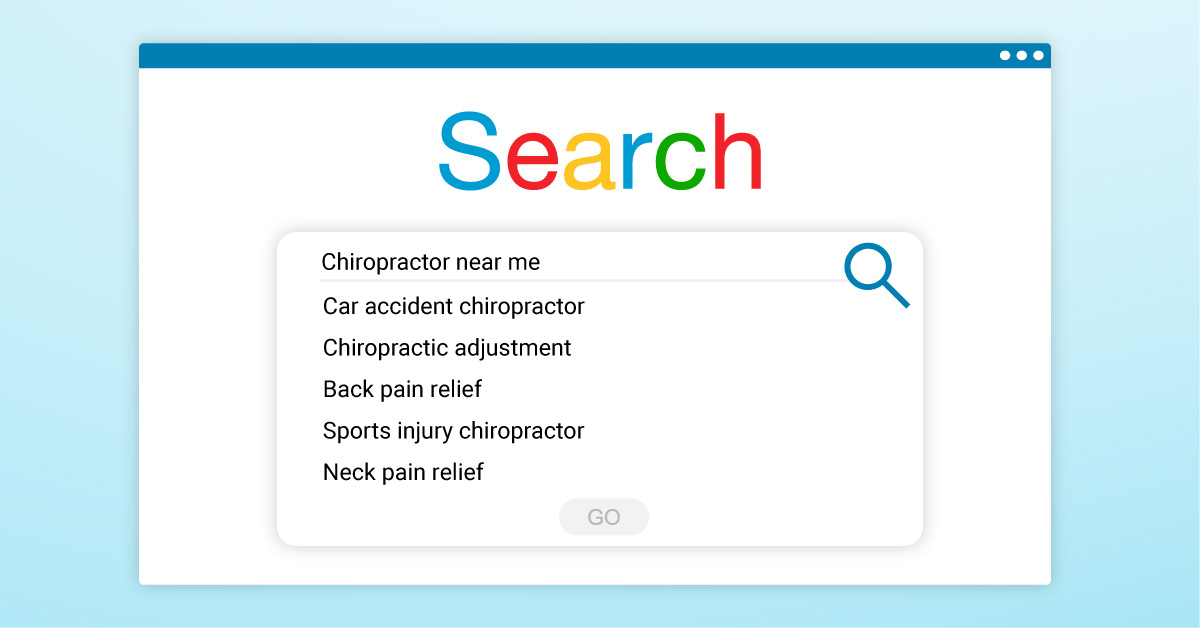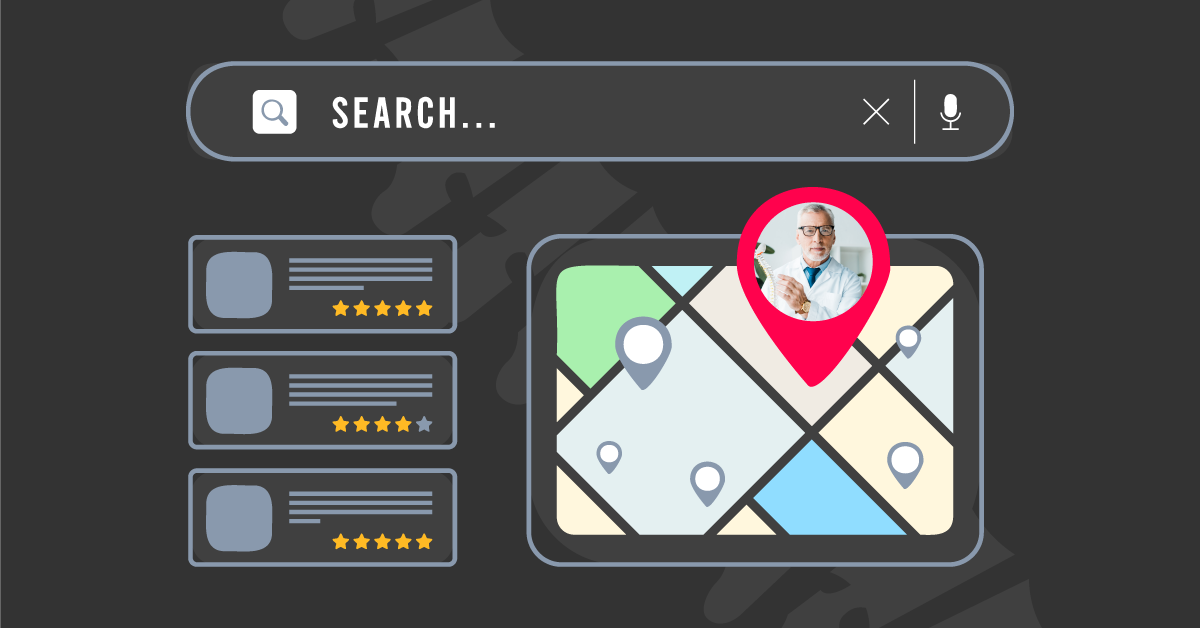How to Navigate Search Engine Results Pages
If one of your business goals is to increase your SEO game, improving your site’s search engine results page (SERP) ranking should be a priority. In order to be found in search results, it’s important to know how the average internet search user looks at a search engine results page and what they do once they’ve searched for a term or keyword.
To increase your own search rankings, you need to think like your client. What terms will they search for? What titles will they click on? Do the words you use on your web pages entice the end user enough to click through? Let’s look at a breakdown of what a SERP includes to better understand where to start.

How to Navigate Search Engine Results Pages (SERPs)
To get clicks through your website, you have to convince users that your site is of value. On SERPs you have three main places to do this: organic search results (in the title and description), paid ads, and in the business listing if the search is for your business name.
Organic Search Engine Results
If you’re trying to entice someone to click over to your website from an organic search result, you only get two shots: one in the title and one in the description. To get the most out of your organic search rankings, you’ll need to focus on the title tag and description tag of your page so that you’re displaying the best possible snapshot for that page.
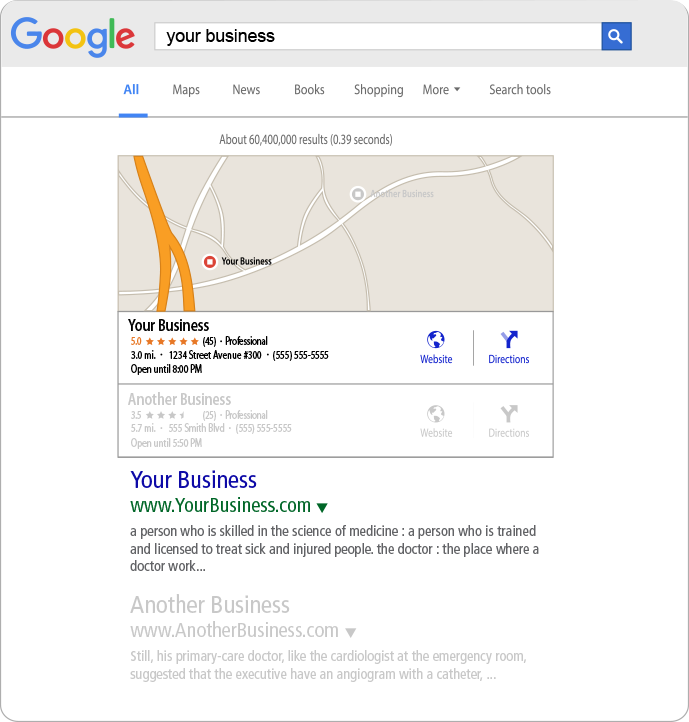
Title Tag
Your title tag determines the title displayed in SERPs and is a potential client’s first experience with your site. A title tag is an HTML element that specifies the title of a web page and are displayed as the clickable headline for a given result.
Google will typically display 50-60 characters of your page’s title. To make sure that your title displays properly, we recommend that you keep your title under 60 characters. If you can’t stay under 60 characters, consider creating a second title for your page that is SEO friendly and hovers under the 60 character limit.
You can do this by updating the title tag in the HTML code.
Example
<head>
<title>Example Title</title>
</head>
Description Tag
The text that shows below the Title Tag and URL is the description tag. This tag can be pulled from preset text that you’ve told Google to use based on the code on the page. If the code on the page doesn’t state what the Description Tag should say, Google will take an excerpt from the page copy.
Keywords
So how do you make these two tags stand out and get people searching to click over to your site?
The first thing you want to do is identify the keywords you want to target for that page. Don’t know much about keywords? Check out this post here for a rundown.
Consider where you want to drive prospects to and answer these questions:
- What topic(s) are you focusing on?
- What search terms would clients type into their search bar to find your content?
- What do search results show now when you type in those terms?
Once you’ve identified the top keywords for the page you’re focusing on, now you can identify a SEO friendly title and description.
While your page title may be strong on it’s own, it may not be engaging enough for someone to click through on a search engine results page. Is there a more compelling way for you to word your title so your results stand out? Look at the search results from the above exercise. What are your competitors doing? How are their titles standing out (if they do)? And how can yours be better?
Once you’ve honed in on the perfect SEO friendly title, consider updating the title tag to have this version of your title show up in search results to better maximize your click through rate.
Content
While your page title and description are very important in convincing someone to click over to your page, don’t forget about the importance of the content on the page itself. Not only will it have the power to keep people on your site, it will also help you rank higher in search engine results.
Google algorithms determine if your content is “worthy” enough to be shown at the top of searches based on certain criteria. And that includes your level of authority on the subject, the quality of your content, and how quickly people exit your site once they’ve clicked over to view the content from their search results.
Paid Search Engine Results
Now that we’ve talked about the organic pieces of search engine results, what about paid search ads?
You’re going to want to think a little differently about the title and description for your paid ad. There are unique parameters within a paid ad campaign to consider. We’ll go over the ones visible on Google’s search results pages.
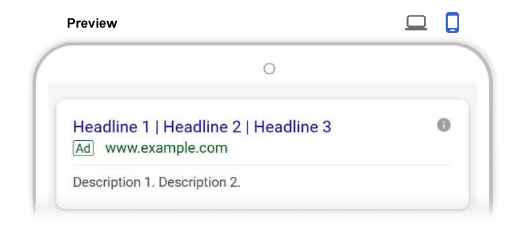
A paid Google search result ad has 3 components: the headline(s), display url, and description(s). Each component has a specific length limit. Unlike an organic search result, a paid search result can have up to 3 headlines and 2 descriptions.
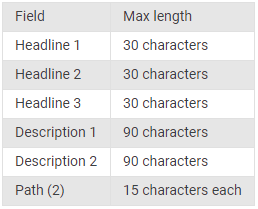
- Headline -The headline of your ad is the first thing people notice. It should be 30 characters or less and include any important messaging and a call to action. Consider using similar keywords that you’ve targeted for organic results in the headline to mirror potential search phrases. All of the other content in your ad is used to support your headline(s) so make sure that the words you use encompass the big picture.
- Display URL -The display URL shows your website address and should reflect where the person will end up once they click on your ad.
- Description – The description(s) should highlight details about your company, whether that be a product or a service that you’re promoting. If you’re featuring an offer or deal, include a call-to-action or qualifying elements for the user to take advantage of this opportunity. This section should provide the essential information the user needs to decide to click through.
To see what your ads look like on the Google search results page without affecting your ad statistics, use the Ad Preview and Diagnosis tool.
Just like organic search results, paid search results should also include strong content on the landing page. The landing page should match the ad so that people get what they’re expecting when they arrive. You can find our tips on how to create an effective PPC landing page here.
You don’t want to put the money behind an ad to have a prospect click out of your landing page because you weren’t clear or the information from the ad wasn’t included. For more information on pay-per-click (PPC) ads, check out this helpful e-book that breaks down everything you need to know about PPC ads.
Business Listings
If someone searches for a term for a local business, that search term may or may not bring up your business listing in the search results. So focusing on the results displayed is just as important as the page results.
To do that, you first need to claim your business with Google. We go over the steps you need to take to do just that in this post here.
If you’ve already claimed your business, the next step is to make sure that your information displayed is current and all of the data for your business is correct. If you find that anything is incorrect or if you find a duplicate listing, these are the steps needed to correct those.
Once everything is correctly listed, the best way to ensure that your business listing shows up in search results is to include keywords on your website that tie back to your specific location and specialty. If you’re already doing this in your organic search result efforts by optimizing every page on your website, then you’re doing the right thing!
You’re Now a SERP Pro!
Now that you know how to navigate a search engine results page, you can start working on improving your own results with a few tweaks to your website. If you’re looking for help on improving SEO or running ads on Google, feel free to call us at 800.943.6423 to find out more about what iMatrix can do for you.
Looking to delve deeper into your search results?
Check out these helpful blog posts:
What are Backlinks? Backlinks Explained.
Should You Focus on SEO or Google Ads?
How to Make the Most of Your Google Ads Account