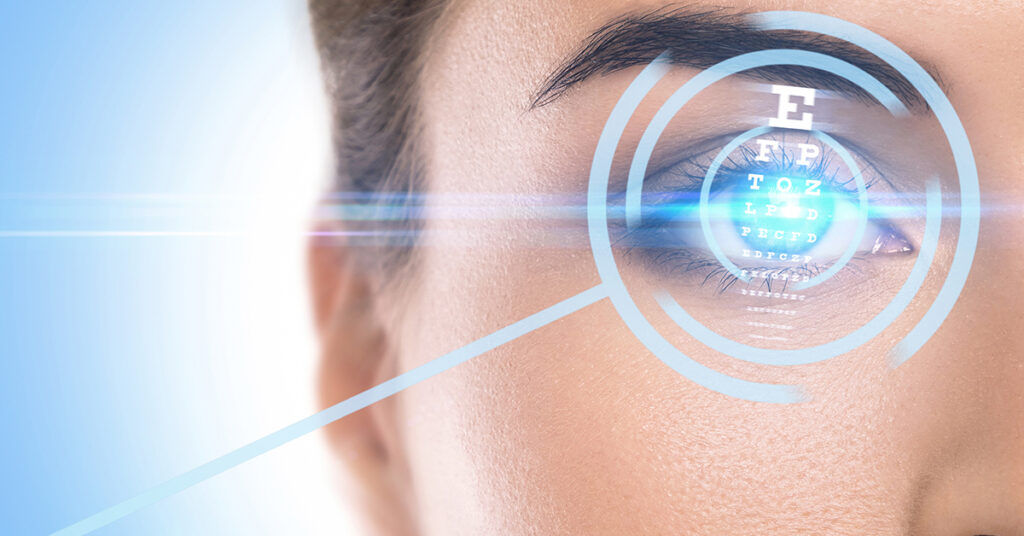Tracking Your Progress with Website Analytics
Website analytics. Every good website has them, whether they are through your website provider itself (as iMatrix offers) or through Google analytics. But what do they mean, and what do you do with them?
At the most basic, website analytics tell you about the activity that is happening on your website. They tell you where your website visitors are coming from, how much time they are spending, and what they are doing on your website. These statistics can change over time so it is important to keep track of them to figure out what is changing and how to optimize, but these website analytics are useless if you don’t look at them.

The Vocab Basics of Website Analytics
- Traffic: Unlike highway traffic, website traffic is good! The more the better. Traffic refers to how many visitors your website is getting.
- Direct Traffic: This number indicated the website visitors that you get directly from Google or another search engine. Direct traffic can mean a visitor is searching for your business directly in Google or simply that you are ranked high enough on Google that they decided to click your link when they did a more general search.
- Referral Traffic: Referrals in your analytics indicate the source of your traffic if it is not from directly from Google. This could mean your website was linked somewhere and someone saw that link and clicked it.
- Bounce rate: Bounce rate is the percentage of visitors who come to your website but perform no action (visiting another page or filling out a form.) This is not ideal, but if someone was just visiting your website to get your phone number from a desktop it is not as much a problem.
- Device: This statistic should show the percentage of your visitors who are viewing your website from a tablet, mobile device (a cell phone), or a computer.
- Time Spent: How much time a visitor spends on your website, the longer the better!
- Conversion rate: Your website’s conversion rate is the percentage of visitors you get who perform an action; either filling out a form, calling (if you have mobile tracking), or visiting another page. A high conversion rate is extremely desirable because it means your website is effective.
Set Website Analytics Goals
Now what you know the basic vocabulary of your website’s analytics, go take a look at your analytics right now.
Now take note of all the different numbers and percentages. Go back as far as your analytics will let you and note any changes over time. Do those changes correspond with the reality of your business?
Save this data, you will be referring to it in the future. Now it is time to set goals of the statistics you want to change. You can tackle multiple goals at once, but one is reasonable to start out with.
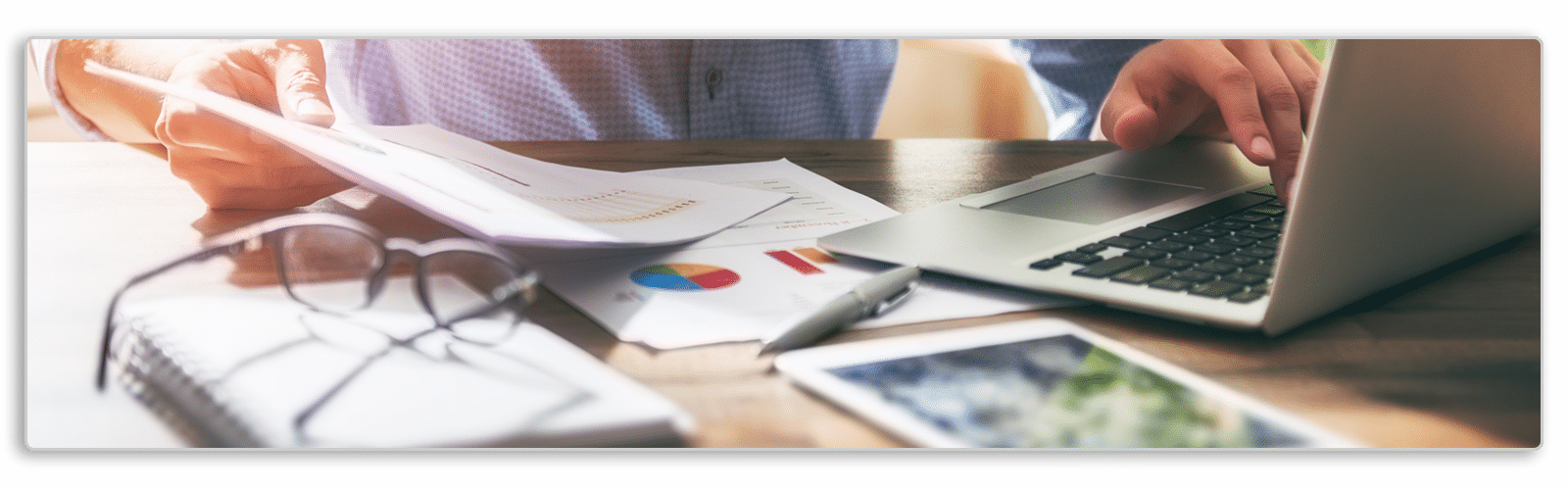
Optimize with Your Website Analytics
Now that your goal is set, optimize.
Let’s say that your goal is increasing your conversion rate. What do you think could possibly be hurting your conversion rate right now? Is the action you want the visitor to take clearly visible? Is there something else distracting from that action? Is the writing on your website in a passive or active voice?
Change whatever you think could benefit from changing. Then track your numbers. Do your numbers increase? Then keep the change. If they decrease? Change it back to how it was before.
Get your free website consultation today
Knowing what kind of design features your website should include to get your numbers up can be difficult to do on your own, especially if you have minimal internet marketing experience. That’s where we come in. Call iMatrix at 888.719.0733 today to get a free, educational website consultation.
Looking to expand your marketing knowledge?
Learn More:
Manage Your Practice’s Online Reputation to Generate New Referral Business
How to Generate Reviews That Get Results