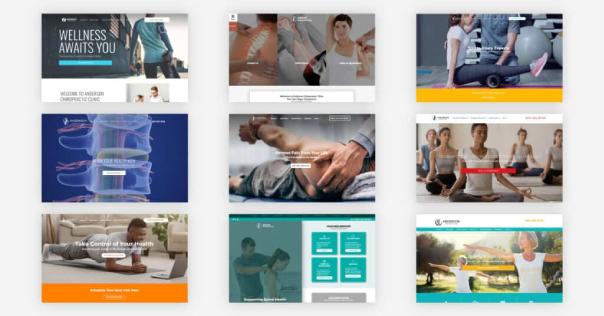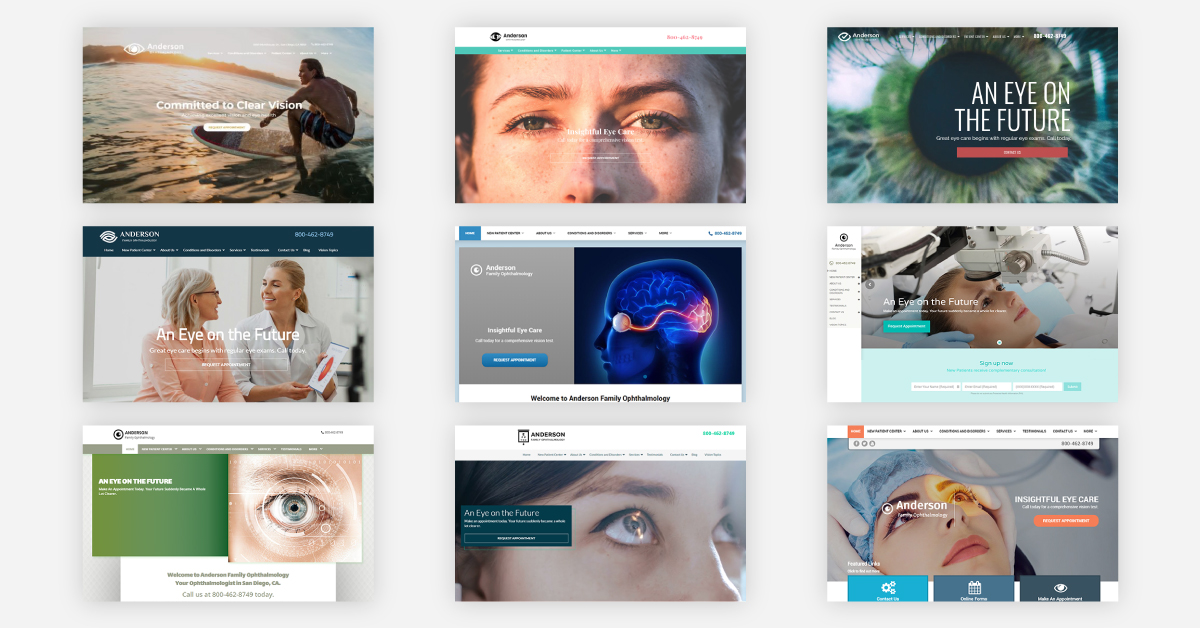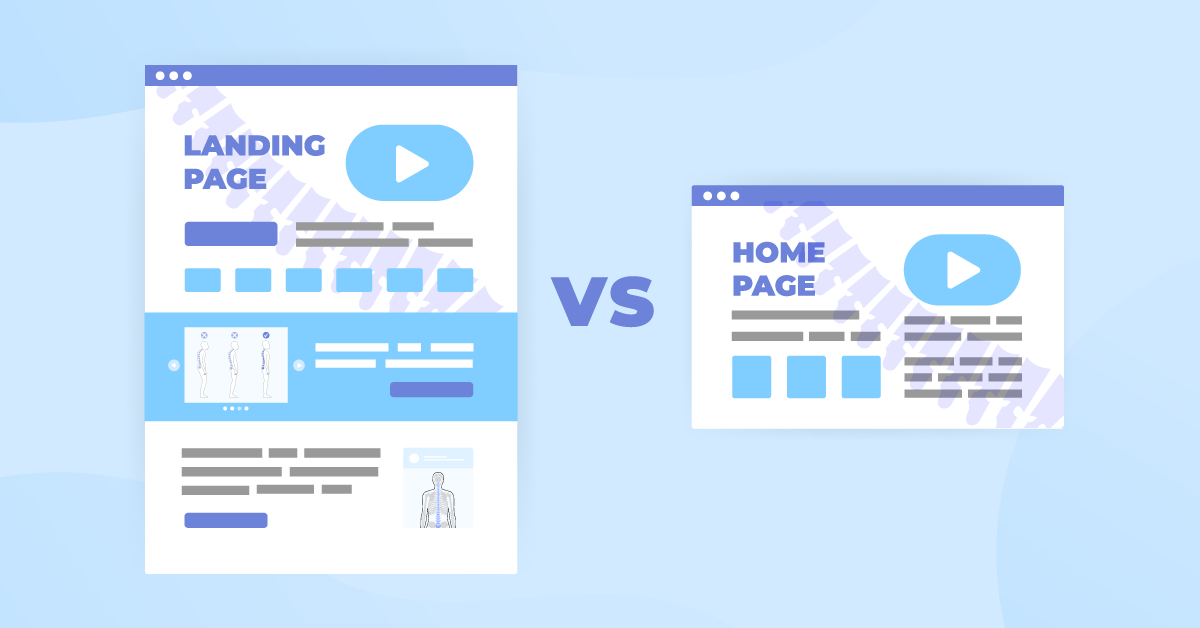How to Embed Video On Your Website
If you haven’t already started creating video to include on your website for your practice, what’s stopping you? Video is currently the content king and offers an effective way to direct more traffic to your website. Adding video to your website is also a great way to keep visitors on your page for a longer amount of time.
According to Wordstream, people will spend 88% more time on a website if it has video.
This will also increase your conversion and click-through-rate (CTR) for your site. So it’s settled. It’s time to get started on producing video for your practice! But, once your video content is done being filmed and edited, how will you put it on your website? Well, that’s what we’re here to teach you.
Whether it’s embedding a video onto your website from a social media platform or other sources, we’ll show you how simple it is to incorporate it into your content marketing strategy.
Embedding Video
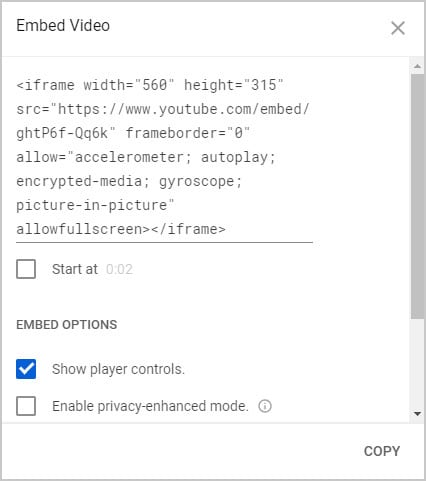
Before we get started on the how, let’s focus on the what. What exactly does “embedding video” mean? It’s essentially a code or URL that you put into your website that appears as a video. It allows you to pull the video from its original source and post it onto your website without actually hosting it on your website.
Some video hosting sites that enable you to embed a video by using a URL are Facebook, Youtube, and Vimeo. You can easily transfer the HTML code from any of these platforms and edit it on your website.
Now that you know what embedding a video is, let’s dive into how to do it.
How to Embed a Video
Adding video to your website is easier than you might think.
Embedding video into any HTML is fortunately very simple. In order to embed it into your website, go to the edit option and find where on your webpage you would want the video to appear. Then, copy the embed code from whichever video hosting site you choose and place that into the HTML on the page you want the video to appear on. Click save changes and violá, you’re done!
Where to Find The Embed Code
Every video hosting service is different and requires a few steps to get the code, but don’t worry because we’ll walk you through each step for the top sites.
Facebook Code
If there is a video on your Facebook that you also want to have on your website, it’s as easy as 1,2,3. When you find the video you’re looking for, click the three dots on the top right hand corner of the post.

Once you click it, the embed option will appear. Select it. You’ll have the option to include the full post which will also copy the text from the post. Or, you can just copy the HTML code for the video by itself.
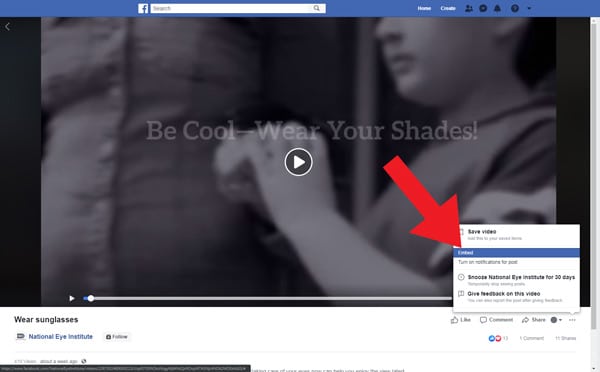
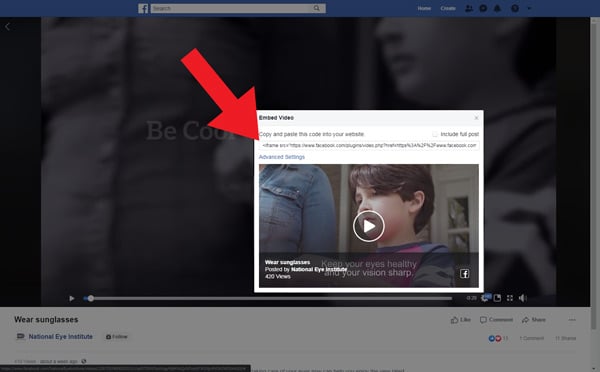
Youtube Code
If you want to use the embed code from Youtube, go to the video you want. Under the video, click the share icon and then hit embed. When the box with the embed code appears, copy the HTML and paste it into your website.
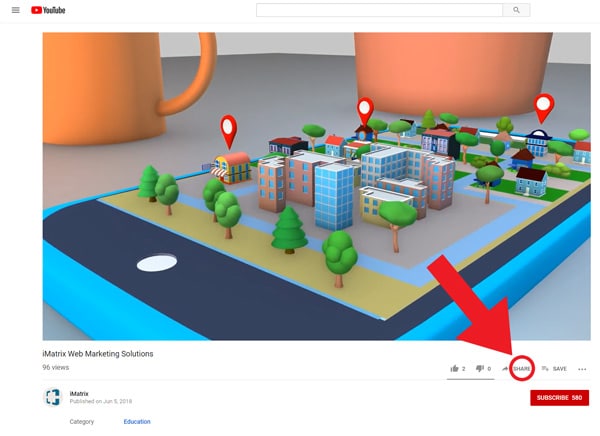
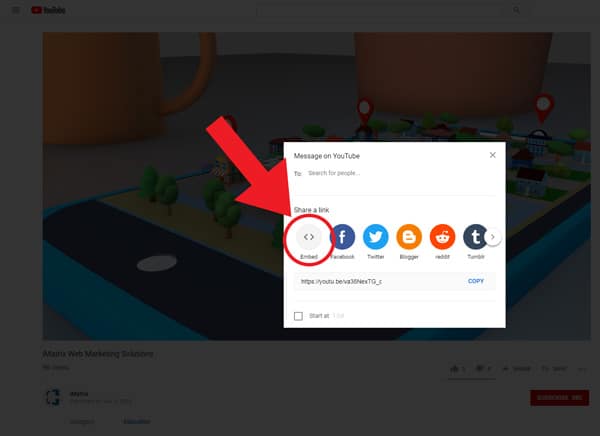
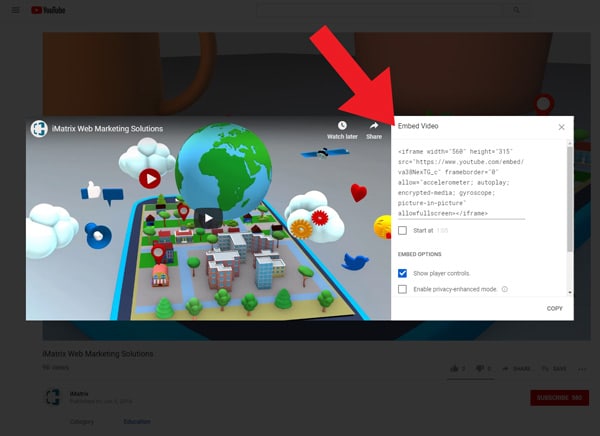
Vimeo Code
Obtaining the embed code on Vimeo is very similar to Youtube. Under the video there is a share option. When you click on the share button, a window will appear that gives you the option to copy the embed code.


The difference between grabbing the code from Youtube is that Vimeo gives you the option to customize the code for your website. You have the option of changing the size of the video, setting it to autoplay, changing the color of the player, and more. If you want to add something special to your video, then Vimeo is a great option.
Including Video on Your Website
Now that you know how to add video to your site, there’s nothing holding you back from adding video content to your marketing strategy. More users are interested in watching video than consuming any other type of content. You don’t want to miss out on the opportunity to drive more web traffic to your practice and get more clients, right? So get to it!
Give us a call at 800.792.8384 or click here to learn more about our digital veterinary marketing solutions or for more information on using video to bring more business to your practice.