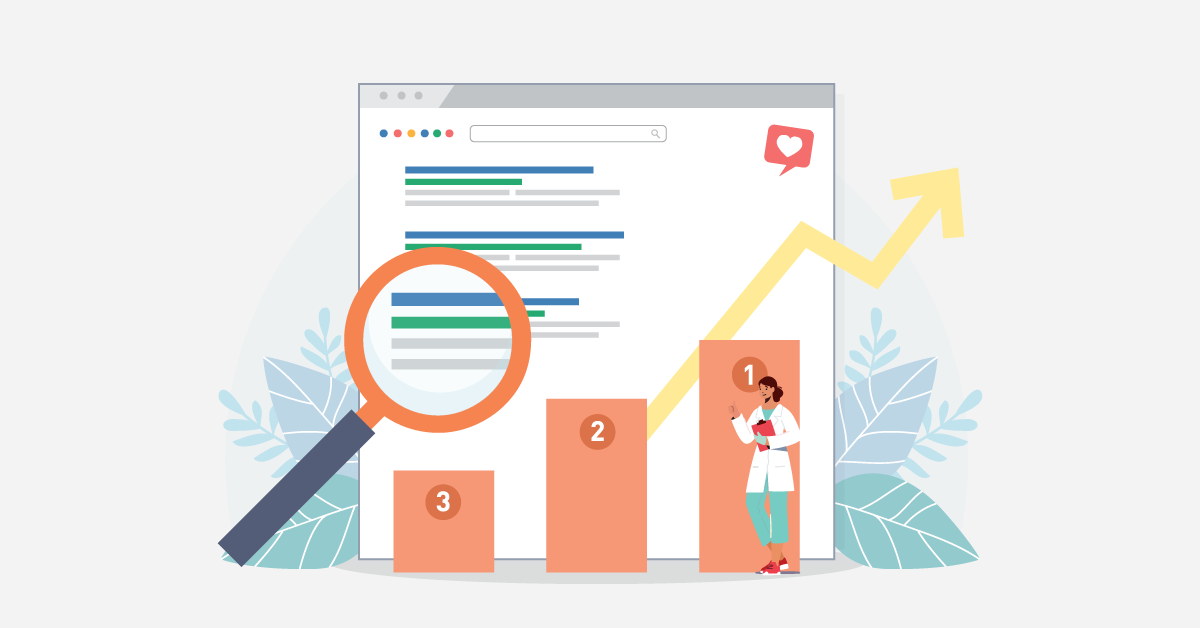How to Rank Higher on Google My Business
If you want more customers to discover your practice, you should have a stellar search engine optimization (SEO) strategy. SEO is a long-term game, but with patience and the right approach, your company website will rank higher on search engines and attract more potential customers.
Staying updated with SEO is crucial to your digital marketing success. Why? The landscape is constantly changing, and some tactics that may have worked for you before may no longer be effective. Staying updated with the latest SEO trends can benefit your business.
We’ll discuss some best practices for improving your Google ranking, particularly maximizing Google My Business (GMB). Google uses different factors from your GMB Profile to determine your place in local search results. See how to improve your practice Google rankings by optimizing your Google My Business profile.

1. Claim Your GMB Listing
The first step to allow your Google Business Profile to elevate you on Google search is to claim your business listing. You must verify your Google Business Profile to maximize its benefits, and it’s among the most vital business listings you should have to improve your local ranking.
Your Google Business Profile contains vital information customers should know about your practice. It includes your official name, address, and contact information. Claiming your Google Business Profile is FREE, so you better take advantage of it.
You must ensure that all your Google Business Profile details are updated and accurate. This includes your contact number, operating hours, office address, and latest website address. If you moved clinic locations, you should reflect that update. Your business listing should be updated if you have a revamped business name.
If you don’t claim your business listing, Google might contain incorrect information, turning off potential customers. If you’ve been in the industry for years, there might be information that was once true but isn’t anymore.
You should make sure that your location on Google Maps is correct. You can add photos of your clinic (outside and inside) to make your business look legitimate. This would make finding your practice easier. Moreover, it can elevate your Google Maps ranking.
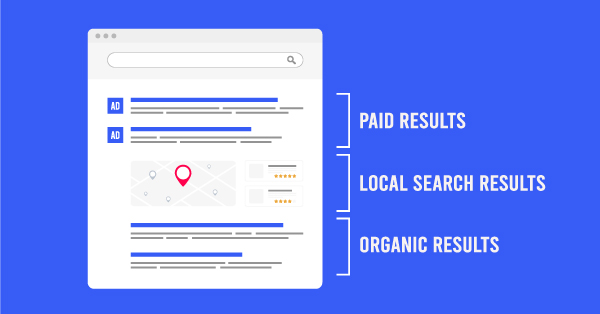
Common Mistakes to Avoid
Inconsistent Office Hours: Ensure your office hours are consistently updated across all platforms. Mismatched hours can confuse potential customers and negatively impact your credibility.
Outdated Phone Numbers: Regularly verify that the phone number listed on your GMB profile is correct and active. An old or incorrect number can lead to missed opportunities.
Incorrect Office Address: If your practice has moved locations, immediately update your address on GMB to prevent potential clients from visiting the wrong location.
Read More: How to Optimize Your Google My Business Listing
2. Choosing GMB Categories
With over 4,000 options, GMB Categories help your business listing show in relevant searches. The operation business categories you choose describe your business and allow potential customers to find your clinic and its offerings. Your GMB categories can affect your business ranking when people are looking for your services.
When choosing your primary category, consider what your business does. Ideally, it should include your business information. If you offer veterinary services, you should select the ‘veterinarian’ category or ‘eye care center’ if you provide eye care services. Your secondary categories should focus on your products and services.
If you use an incorrect business category, you can use your practice efforts to generate more leads through Google. Choosing a popular one unrelated to your business might affect your place on local search rankings.
Here are some helpful tips to help you maximize your GMB categories:
- Analyze your competitors’ business categories
- Develop a list of relevant terms to find the best category for local businesses
- Edit your GMB categories if necessary
Examples of Google My Business Categories
- Primary Category Examples:
- Veterinarian: For practices offering veterinary services
- Eye Care Center: For clinics specializing in eye care
- Corresponding Secondary Category Examples:
- Pet Grooming: If your practice offers additional services like grooming
- Optician: If your clinic provides optical goods alongside eye care services
Read More: How to Add Keywords to Google My Business: A Tailor-Made Guide
3. Responding & Monitoring Online Reviews

With your Google Business Profile, clients can quickly leave reviews on your profile. Google reviews show up below your business profile, affecting how people see your practice. You should monitor these reviews and be prepared to respond to them when available. Replying to reviews shows how much you care about your customers.
Wouldn’t it be great if your practice always received a 5-star review? Unfortunately, mistakes happen, and too much negative feedback can hurt your online presence. However, negative and positive Google reviews can elevate your practice if you play your cards right.
When responding to reviews, you should be mindful of your tone. You should keep it professional yet empathetic. We recommend you do your best to acknowledge each review, whether positive or negative business reviews.
If you encounter negative Google reviews, keep these tips in mind:
- Take accountability and apologize when needed for a less-than-stellar experience
- Ask to hear more details about their experience
- Flag reviews that could be spam
- Invite them back to your practice so they can have a better experience
- Respond to negative reviews quickly
- Keep your response straightforward and relevant to the topic
- Learn from the negative feedback and improve your services
But let’s say people leave positive reviews. You should follow these helpful tips to improve your practice’s reputation:
- Respond to the review quickly
- Personalize each response to show some humanity
- Thank them for their loyalty
- Offer exclusive promotions, if available
- Shout out to your staff and team for a job well done
- Consider posting positive reviews on other platforms, like your official website or social media
4. Tracking Google Analytics

How is your Google Business Profile performing, and how is it affecting your local search results? Luckily, you don’t have to guess if your business listing performs well. Google Analytics allows you to measure the impact of your business listing on Google search results.
Key metrics you should analyze include search views, customer actions, direction requests, and bookings. While you may not see exceptional surges on Google Maps overnight, you should analyze how you do every few months.
The insights you gain from analyzing your performance can help you further calibrate your Google Business Profile and, hopefully, improve your ranking in local search results. Your business listing won’t be automatically perfect, and there’s always something to improve.
5. Listing Management

Google makes it easy for people to go from reading your listing to booking an appointment. Business listings have different features depending on the business type. For example, a restaurant would have a menu button, while a clinic would have a ‘book an appointment’ button. If you include your website, people can visit your site from your listing to learn more detailed information about your practice.
When it comes to business listing management, you shouldn’t stop at your Google Business Profile. We recommend that you also claim your listing on other relevant platforms. It’s all about consistency when it comes to business listings. The details on your Google Business Profile should reflect on your other listings. If there are inconsistencies, you might confuse potential customers, which could affect your Google search results.
All contact information should be correct. This includes your NAP (your business’s name, practice address, and phone number), website URL, and business hours. Online citations should likewise have the same information so your patients know how to reach you.
If you find any inconsistencies, you should correct them as soon as possible. Doing so establishes your business’s credibility, and more potential customers will be inclined to book an appointment at your clinic. Plus, this effort ensures that your online presence looks professional.
6. Add a Q&A Section

You should include a Question and Answer (Q&A) section in your business listing. This section helps you address customers’ common queries and maximize your Google Business Profile.
You should enable and use messaging to improve customer interaction. This feature allows customers to ask your practice questions, and your answers will be posted so others can see them. People with the same concern might find some clarification if you enable this feature.
Here are some common questions that can elevate your local search results:
- What are your services?
- Do you offer house call services?
- What time are your clinic hours?
- Which payment methods do you accept?
- How can I book an appointment?
Listing Management Can Be Easy With iMatrix Support
Your Google My Business Profile can have a massive impact on search engine results. That’s why you should make the most of them and make it easier for customers to book an appointment with your clinic. Given all you need to do, you may not have time to develop a stellar SEO strategy.
Fortunately, iMatrix can help you with your digital marketing needs, including managing your business listings. The investment you make today can aid you in landing more customers for tomorrow. SEO is a journey we can help you with. Call 800.792.8384 or click here for more information on advanced SEO and digital marketing packages.