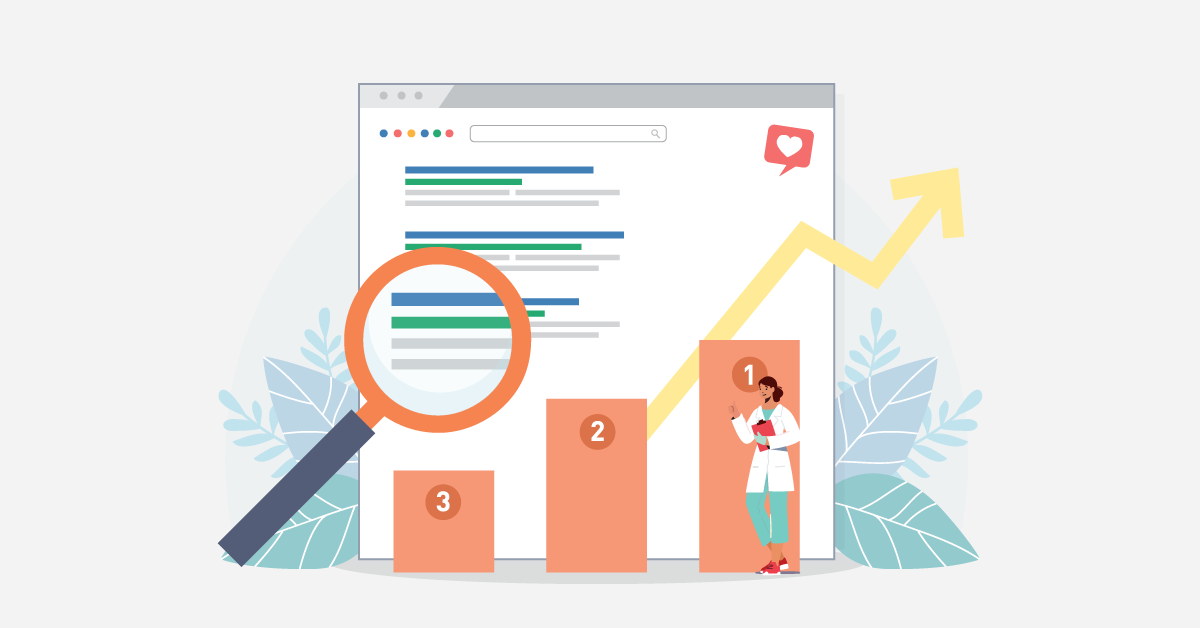How to Optimize Your Google My Business Listing
Business directory listings are essential to the success of your local business. These listings create more visibility for your practice on the sites your audience already uses, giving you more opportunities to connect with new clients. Business listings and review sites also often populate on the coveted first page of Google’s search results for local businesses. In addition to business information, photos, and reviews, these sites typically enable users to click to call to make an appointment or easily navigate to your office from their smartphone.
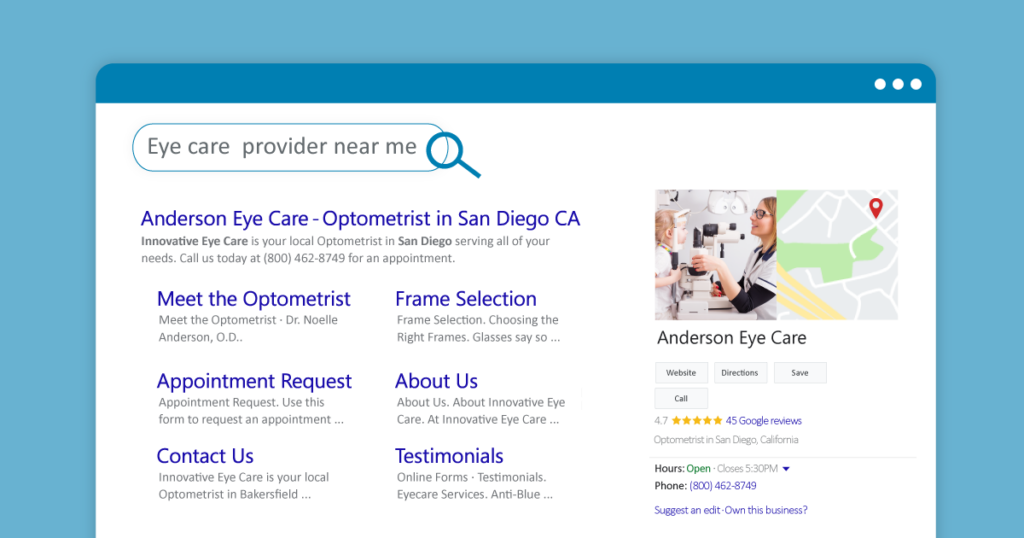
However, it’s not enough just to have a Google listing. Optimize your Google My Business listing for success using the tips below.
Benefits of a Google My Business Listing
If you need a little convincing before you head to Google, let’s go over why your practice needs, and we mean needs, this type of business directory listing.
Firstly, this listing will show up at the top of Google search results, just under any paid advertisements. Considering 67% of all clicks go to the top five search results, this will increase your chances of attracting interested clients.
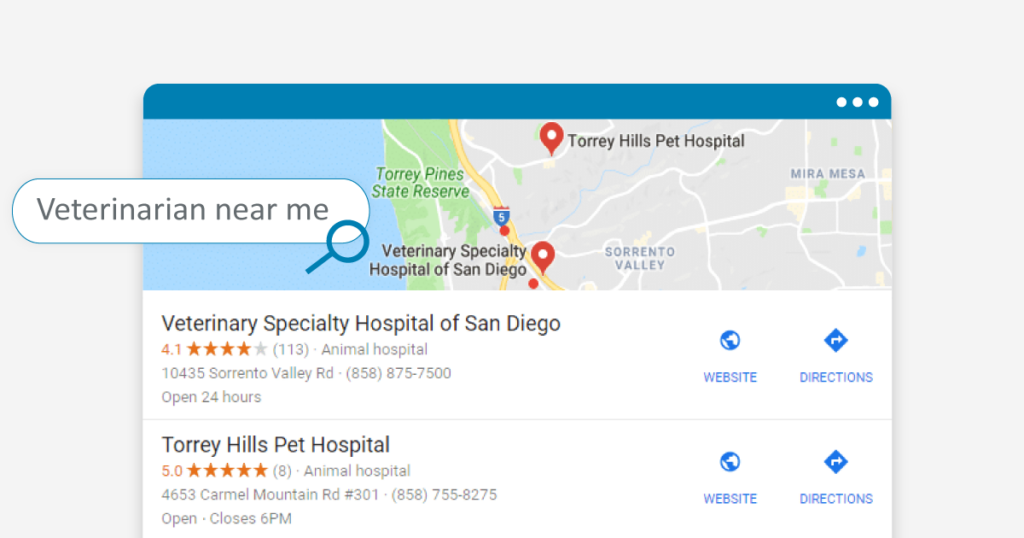
Second, Google makes it easy for users to go from browsing your listing to making an appointment with you. If you include your website (which you should!), web users can also simply click over to your site from your listing to learn more detailed information about your practice.
Not sure how these listings work? Do a quick Google search of a business like “veterinarian” or “yoga studio” without specifying a location. We bet the first results will be GMB listings in your area. Take a look at the structure of these listings just from the SERP (search engine results page). First you’ll see a name, then a rating, followed by basic business information. To the right, in blue, are options to click through to your site or navigate to the business through Google Maps.
And this is all just from a SERP! Once you click on the business, you’ll see more information, such as reviews, photos, and more. Make it easy on your clients and create one of these useful listings right now. No, really. We’ll wait.
Optimize Your Google Business Listing
Now that we’ve convinced you to create (or update) your Google listing, let’s talk about optimization. Optimization means the same thing in marketing as it does by definition. It’s the act of making the most out of something.
So, let’s make the most out of your Google My Business listing together!
Complete The Listing Information
Our first tip may seem like a no brainer, but it’s imperative that you complete the information in your listing. This will provide potential clients with pertinent information and ensure your listing is putting forth accurate information.
First things first, make sure that there isn’t a GMB listing already created for your business. You aren’t the only one that can make a listing for your practice! Customers, competitors, and, well, anyone with a Google account can create one for you. Head to this page to claim your business and begin setting up your listing.
As a local business, it’s important you fill out the address and service area information. In this section, you can set your service area based on zip code, radius, or cities that you serve. This will ensure that your information is primarily shown to people that can use your services. Whether your potential clients are searching for services like yours nearby on their smartphone or doing a location-based search, this information will help you show up on Google search results.
Add Photos and Videos
Like most other listing sites, Google enables you and your clients to upload photos or videos of your business onto your listing. When web users click on your GMB, these images will pop up on their screen. By adding your own photos, you can help create the best image for your practice online.

People often do research online before deciding to shop with or visit a local business, so these photos will create a sense of familiarity with potential clients. You may even want to hire a professional to take photos of your building, office, staff, and specialty equipment so that users get an accurate depiction of your business before they ever walk through the door.
Choose your favorite photo as the main image for your listing. This should be a photo that exemplifies your brand and tells web users something about your business. AKA, don’t use a photo of your parking lot or your waiting room refreshment table. A good cover photo for your practice might feature your office storefront or a team photo of your staff!
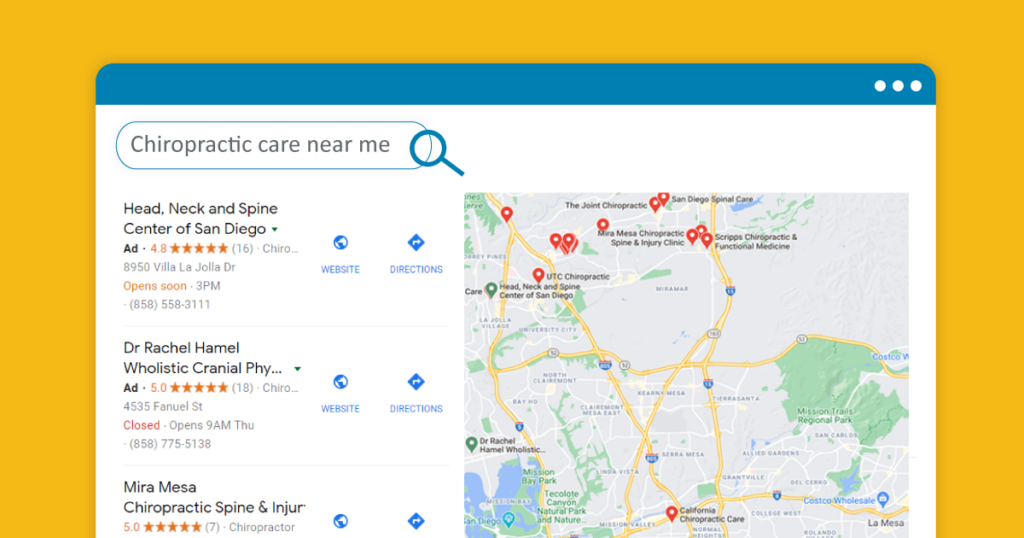
Encourage Reviews on Your Listing
While Google does have some guidelines about reviews on their platform, which you can view here, it ultimately welcomes businesses to encourage their clientele for feedback.
In our digital world, reviews are important to consumers that have a lot of options of where to shop, which services to use, and which businesses they support. Positive reviews will help current and potential clients trust your practice and create a strong, professional image in your field.
A reported 97% of people read online reviews before visiting a local business.
Not only is this feedback helpful to potential clients considering your services, it’s also beneficial to you and your staff! Without it, it’s difficult to grow as a business and improve areas of concern. Even if you receive an unfavorable review, respond with professionalism and respect. This is an opportunity to showcase your brand and show web users how you handle these types of comments.
Make the Most Out of Your Business Listings
In addition to the tips above, we recommend including keywords into your business description, information, review responses, and even in your answers to customer questions. For more information about keywords, check out this blog. These words and phrases help you be found by a prospective client when they are searching for a business like yours.
We hope that you are aware of the benefits of Google My Business listings and feel prepared to claim your practice on Google.
For additional assistance with business directory listings and other marketing strategies, please reach out to our team at 800.792.8384 or click here to learn more about our digital marketing solutions.