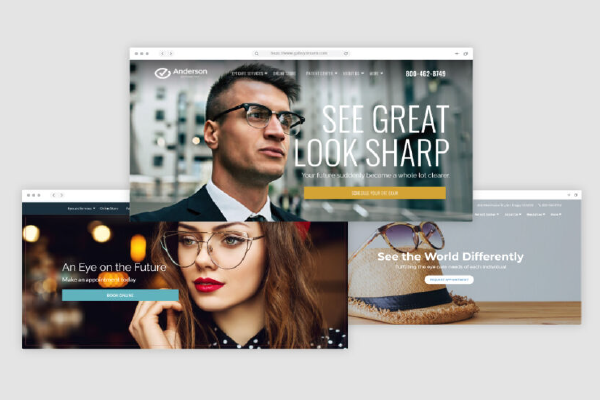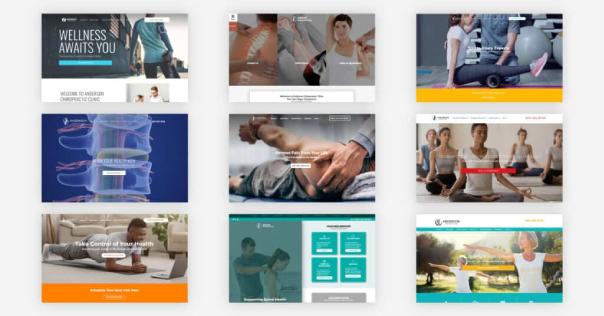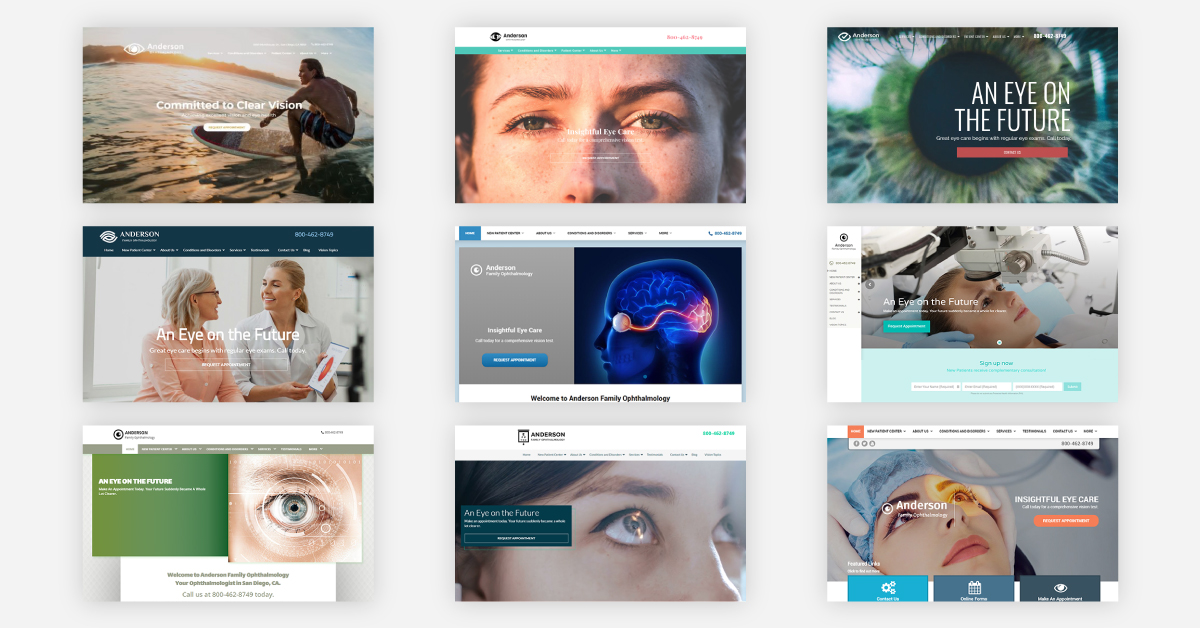Website Do’s and Don’ts
Your website serves as an online representation of your practice. Oftentimes, your site is the first opportunity you have to impress new clients and secure that appointment at your office.
While you want your website to address your unique qualifications and speak to your ideal audience, that doesn’t mean there aren’t a few rules to creating a highly effective website.
Maybe we shouldn’t say rules. Who likes rules? How about *highly suggested* guidelines?
Top 8 Website Do’s and Don’ts
We’ve organized the top 8 website do’s and don’ts to help you follow these guidelines to creating the most successful site for your business.
Do’s
Let’s start on a positive note. We will begin by covering the must-haves for your healthcare practice website.
Do create easy-to-use site navigation.
When current and potential clients enter your site, they want to be able to find the information they need quickly and easily. If your About Us page is only accessible through a series of other pages, they may never be able to find out what makes your practice so special!

To make it easy on web users, limit the amount of top-level navigation options (the clickable, often drop down links at the top of your home page). There should ideally be no more than 7 or so options. If you need additional pages, you can categorize sub-navigations under a primary heading.
For example, maybe you have a main page for services, but you want to create a unique page for each service you offer. The main navigation option could then be labeled “services” with each sub-navigation labeled with the specific service.
Do design a mobile-responsive website.
About 70% of web traffic stems from a mobile device, which means it’s likely that when your clients are searching for a business like yours, they are doing so from a smartphone or tablet.
A mobile-responsive website automatically adjusts the website’s format on mobile devices so that it is easier for the user to navigate. To get an idea how this might look, try looking up a popular website, such as Amazon, on both your smartphone and desktop computer. Compare how the two differ, from the size of the images to the visibility of the navigation bars.
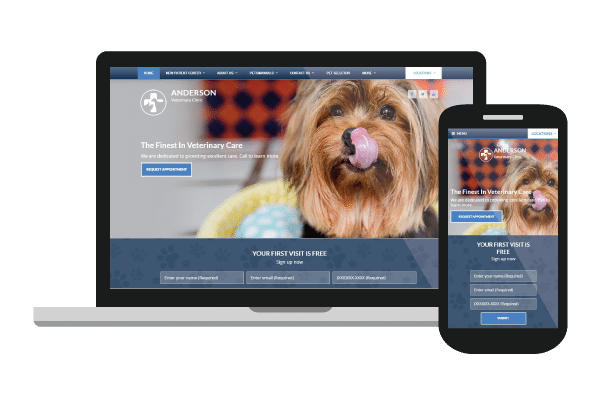
Failing to create a mobile-friendly site may mean you miss out on valuable traffic.
Firstly, Google practices mobile-first indexing, meaning it prioritizes mobile-responsive sites when the search is made using a mobile device. AKA your site will be able to rank higher!
Plus, users prefer a mobile-responsive site. If your site isn’t easy to navigate from their smartphone, they will quickly click out and find another website. This contributes to your bounce rate, which can damage your search engine ranking.
Luckily, many website hosts enable you to create a desktop and mobile site simultaneously. Don’t forget to review your site on each device regularly to ensure your clients have the best experience!
Do prioritize content.
Content marketing is the creation and use of online materials, such as blogs, video, and images, that is employed to stimulate engagement with an audience. While content may not always be targeted towards sales, it can help build a community, educate your audience, and increase brand recognition for your practice.
An added bonus? Regularly updated content can also impact your SEO. When you create content for your website, you have an opportunity to incorporate SEO best practices into that content. Once your content gains more attention, Google will also take note of your popularity and rank your site higher on applicable search engine results pages (SERPs).
On page content for stable web pages, such as your home page and services pages, can also be optimized for search engines. Try to keep to a minimum of 250 words per page.
Don’ts
Now that we’ve covered some of the essential website basics for small business, let’s move on to the things you should avoid when building your site.
Don’t use a busy layout.
When it comes to your website design, simple, well-thought-out pages are the way to go. Overly complicated site design, chaotic colors, and irregular typefaces make it difficult for users to navigate your site.
Too many words or images on a page may also slow down your site speed. About 47% of people expect a web page to load in 2 seconds or less! If your site fails to load quickly, users may click out of your page and search for another site. Not only will this contribute to your site’s overall bounce rate, but it may cause you to lose out on calls into your office.

When choosing details for your site, such as fonts, colors, and images, be sure to stay on brand. If your logo is yellow and red, you probably don’t want a purple background on your website.
Don’t underestimate the power of patient testimonials.
Reviews aren’t just for your business listings. They can also be posted to your healthcare website to show potential patients what you and your staff have to offer.
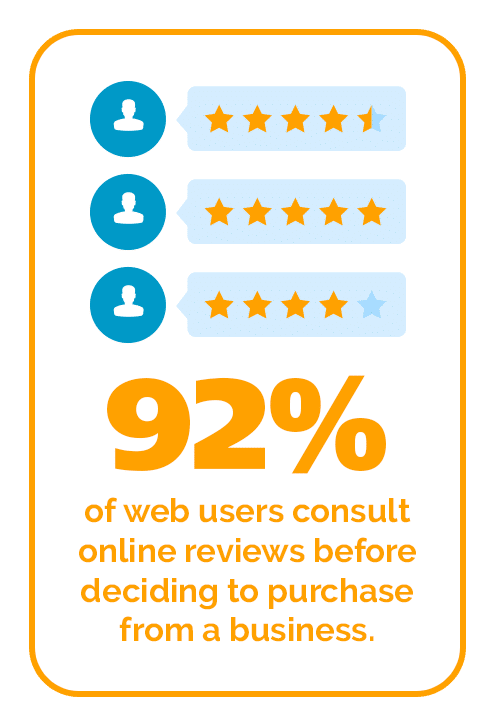
Online reviews help people compare businesses and choose the one that’s best for them. These reviews hold a lot of clout with internet users, too, with about 88% of web users stating that they trust online reviews as much as personal recommendations.
We suggest seeking multiple testimonials from clients and asking for their consent to post them on your practice website. You may even want to take it a step further and record video testimonials to post on your website and social channels!
To learn how you can gather patient testimonials, check out this article.
Don’t forget to include your contact information.
This may seem like an obvious component to your website, but it’s worth mentioning! Your contact information should be easily accessible so that users don’t miss it.
Post your office’s basic contact information on every page of your website. This may be in the form of a click to call button at the top of your site simply as your phone number and address listed at the bottom of each page.
Website Do’s and Don’ts
While we’ve covered a few website basics for your healthcare practice, we know that creating your own website from scratch can be a little intimidating.
Get a mobile-responsive website complete with professional email addresses, encrypted data, and clear calls-to-action to help your practice secure new patients while keeping current patients satisfied.
Reach out to our team to learn more.
Take control of your practice’s marketing plan with these helpful articles.
Why Your Local Business Needs a Professional Website
Tips to Convert Website Visits Into Clients
How to Maximize the Efficiency of Your Local Directory Listings